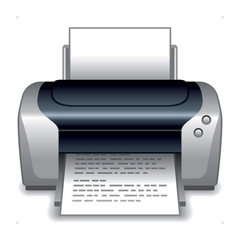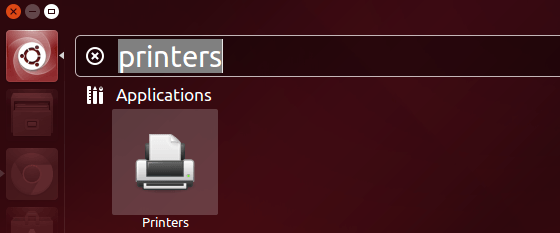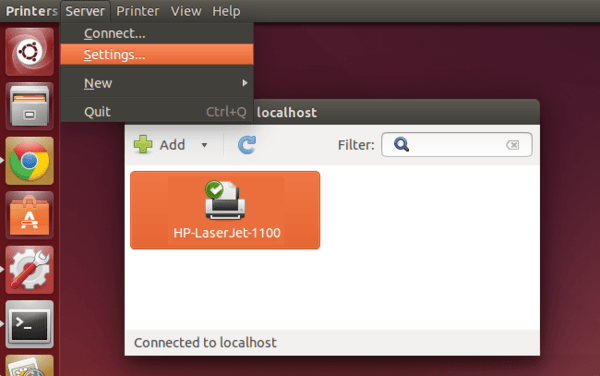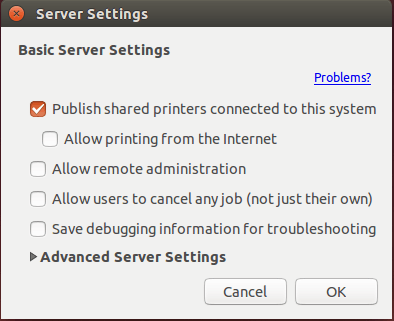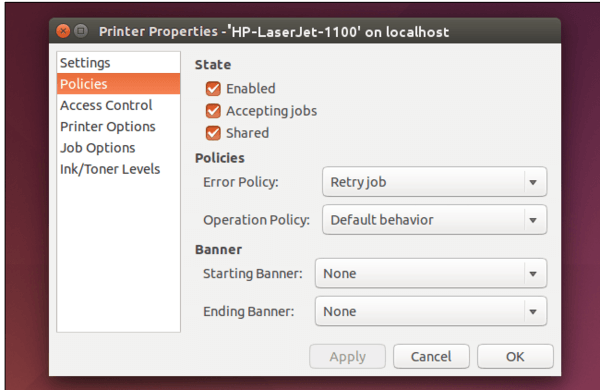This quick tutorial is going to show you how to share a wired printer in Ubuntu 14.04 Trusty over local network.
To get started, open Printers utility from Unity Dash search results or System Settings.
Once it opens, go to menu Server -> Settings…
Check the box where it says “Publish shared printers connected to this system” to enable network sharing of connected printers.
Finally, right-click on a printer in the list and go to its Properties window. Under Policies tab, make sure all three boxes (Enabled, Accepting jobs, and Shared) are checked.
Now you’re able to connect to this printer from Ubuntu/Windows client using Internet Printing Protocol (ipp://ip.address.or.name/printers/Printername).