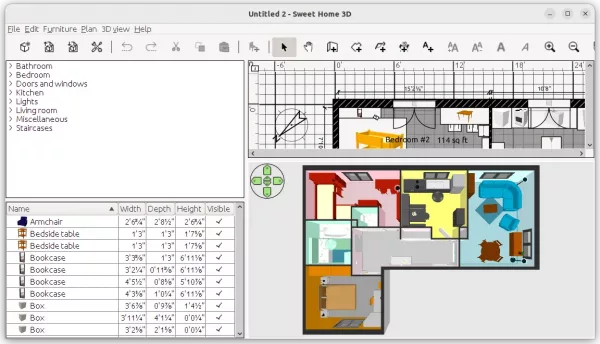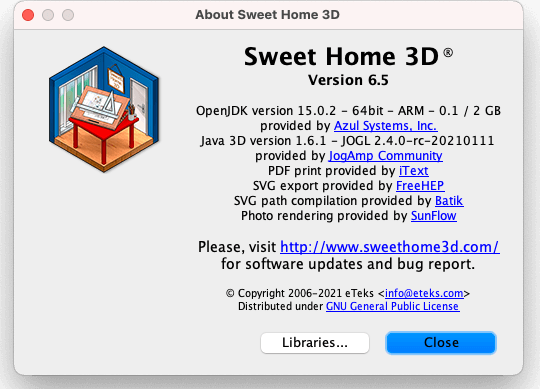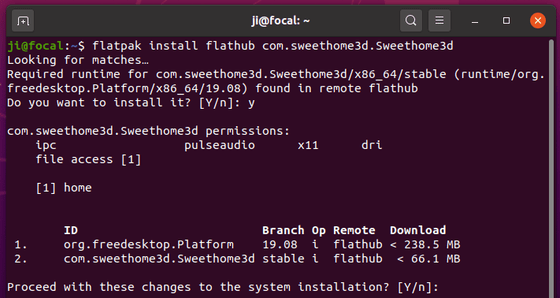Free interior design software SweetHome3D 6.5 was released a few day ago. Here’s how to install it in Ubuntu 20.04, Ubuntu 20.10, Linux Mint 19.x, and 20.x.
According to the release note, SweetHome3D 6.5 features:
- Azul OpenJDK 11.0.10 bundle for 64-bit Windows to get better HiDPI support.
- Azul OpenJDK 15.0.2 bundle for Mac OS X ≥ 10.9, which supports notarization and the Apple new M1 processor.
- JOGL library updated to 2.4 RC 20210111
- Display Java runtime and Java 3D version in About dialog.
- New options in Furniture and Textures Library Editors
- Add a new example to the gallery, shows a house with pillars built on a small hill along a lake.
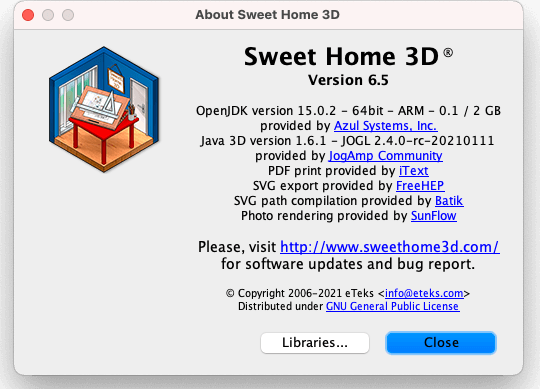
How to Install Sweet Home 3D 6.5 in Ubuntu:
First the software offers Linux portable as well as jar package in sourceforge page.
Sweet Home 3D is also available to install and keep updated via Flathub repository.
1. Setup Flatpak framework in Ubuntu:
First open terminal from system application launcher. When it opens, run command to install flatpak:
sudo apt install flatpak

Then add the flathub repository by running command:
flatpak remote-add --if-not-exists flathub https://flathub.org/repo/flathub.flatpakrepo

2. Install Sweet Home 3D flatpak package:
To install the package, run command in terminal:
flatpak install flathub com.sweethome3d.Sweethome3d
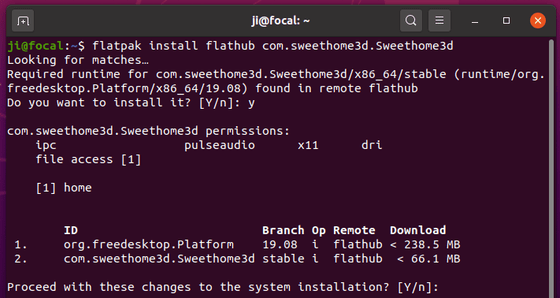
To update the flatpak package, run command:
flatpak update com.sweethome3d.Sweethome3d
Once installed, you can launch the software from ‘Show Applications’ menu and enjoy!
Uninstall:
To uninstall Sweet Home 3D flatpak package, run command in terminal:
flatpak uninstall com.sweethome3d.Sweethome3d