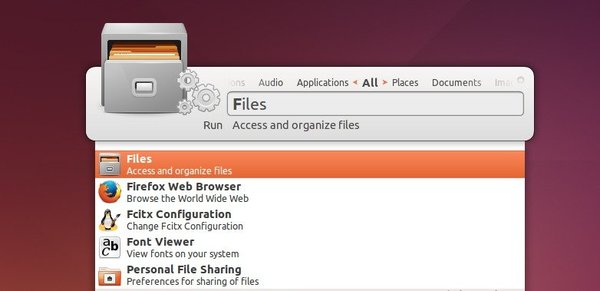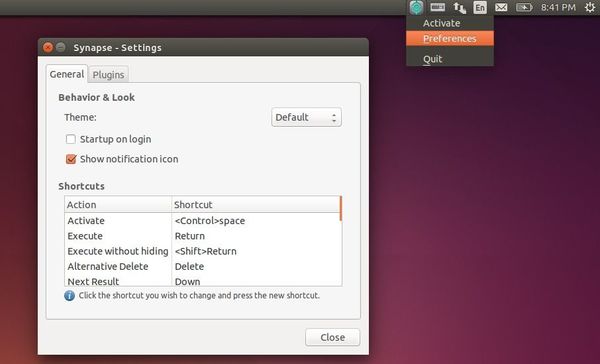Synapse is a powerful app launcher for Ubuntu Linux, which allows to start applications as well as find and access relevant documents & files by making use of the Zeitgeist engine.
Synapse supports keyboard shortcuts. By default, you can:
- press Ctrl+Space on keyboard to bring up the search box
- type anything and use top/down arrow keys to navigate among results.
- finally hit Enter to start application or open the document or file.
With the default enabled plugins, Synapse launcher also allows you to:
- find and execute arbitrary commands
- calculate basic expressions
- log out current session and lock screen
- shutdown, restart, suspend, hibernate computer
- share images using imgur
- connect to host with SSH
- search the web.
Install Synapse in Ubuntu 14.04:
Press Ctrl+Alt+T on keyboard to open terminal. When it opens, run commands below one by one to add Synapse stable PPA, update system cache and install the program:
sudo add-apt-repository ppa:synapse-core/ppa sudo apt-get update sudo apt-get install synapse
If you don’t want to add the PPA, download & install the synapse and synapse-dbg packages(.deb packages) from the launchpad page.
Once installed, open the program from the Dash or Menu. When it opens, you can configure the auto-start, keyboard shortcuts, and plugins from the indicator menu preferences window.
That’s it. Enjoy!