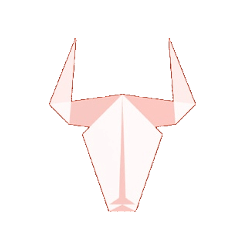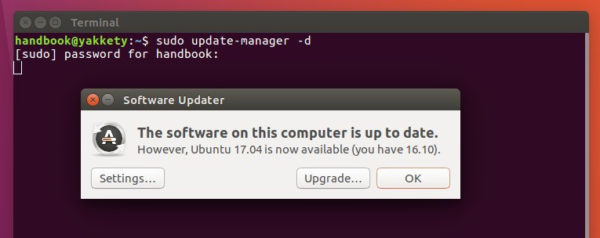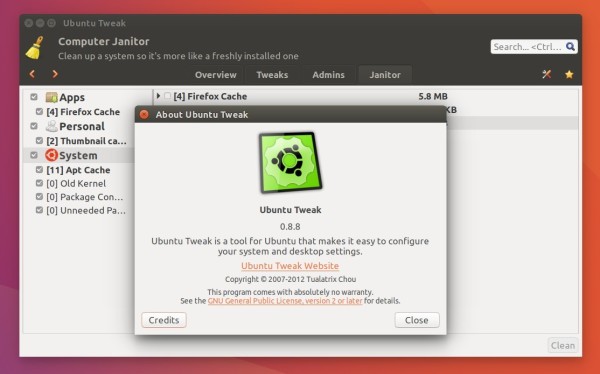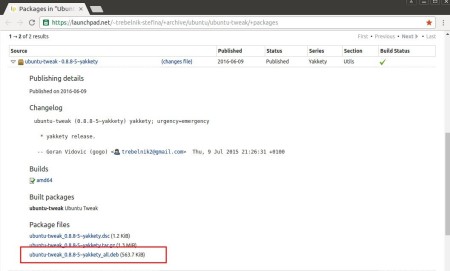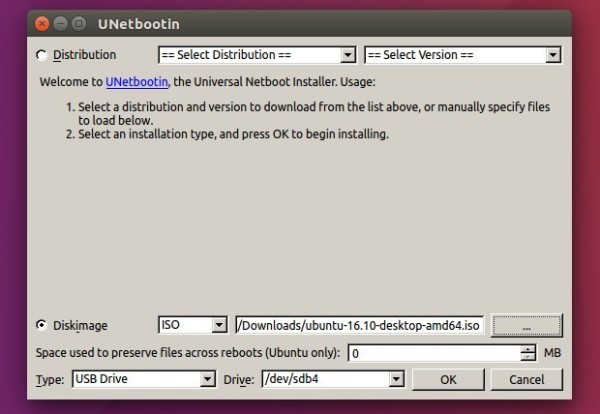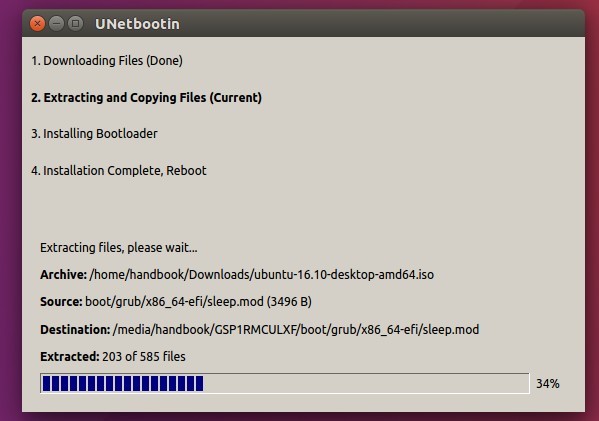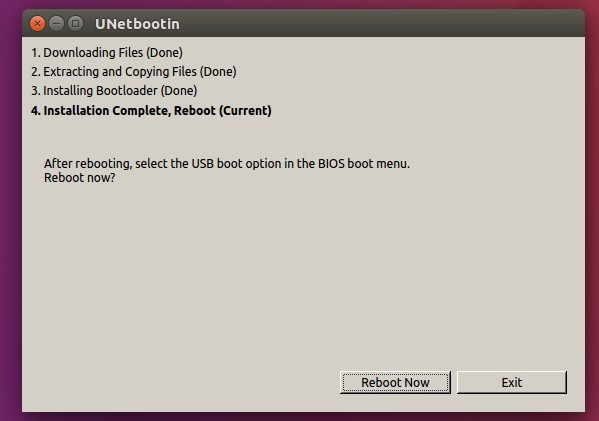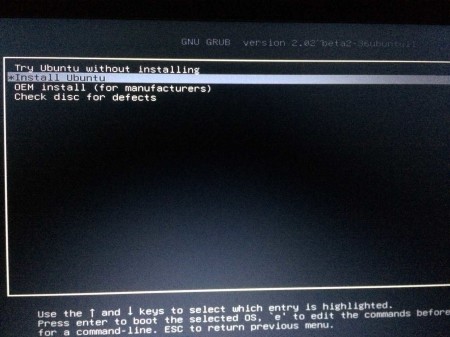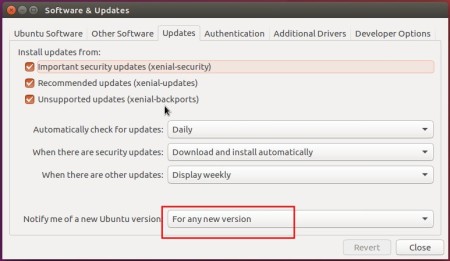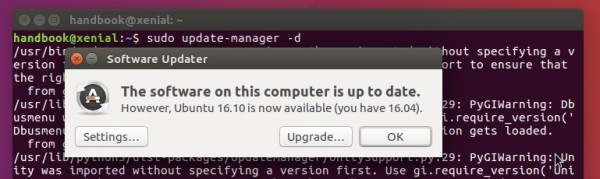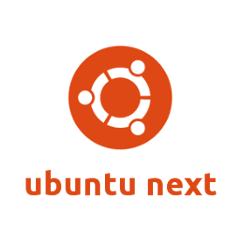Ubuntu 16.10 Yakkety Yak now is at Final freeze stage, you can now upgrade from Ubuntu 16.04 to Ubuntu 16.10 dev. Then running system update via Software Updater will bring you to the final release of Ubuntu 16.10 on October 13th.
Before upgrading to Ubuntu 16.10, you have to know that:
1. While Ubuntu 16.04 LTS has 5 years support, Ubuntu 16.10 is a short release with 9 months support.
2. It’s hard to roll back your system to previous 16.04 state after upgrading process without a system reinstall.
Preparation
1. First always backup important data, bookmarks, etc.
2. Launch System Settings -> Software & Updates and do:
- disable or remove all third-party repositories on Other Software tab.
- under Updates tab, choose “For any new version” after Notify me for a new Ubuntu version
- select Open Source graphic driver in Additional Drivers and REBOOT after applied changes.
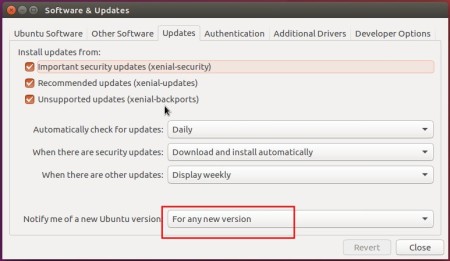
Upgrade Ubuntu Desktop to Ubuntu 16.10:
1. Open terminal (Ctrl+Alt+T) and run command to update whole system:
sudo apt update && sudo apt full-upgrade
2. Launch update-manager with -d option to check Ubuntu 16.10 dev release:
sudo update-manager -d
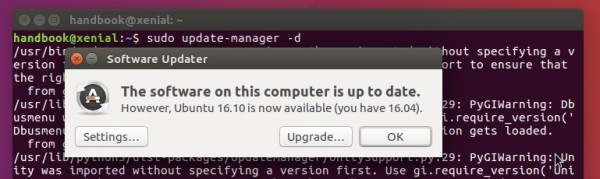
When it prompts that Ubuntu 16.10 is available, click the Upgrade button. Follow the wizard and enjoy!
Upgrade Ubuntu Server to 16.10:
For Ubuntu server, after making a backup do following steps:
1. Install the update-manager-core package if it is not already installed via command:
sudo apt install update-manager-core
2. Configure update-manager via command:
sudo nano /etc/update-manager/release-upgrades
Change the line “Prompt=LTS” to “Prompt=normal” (without quotes) and save the file.
3. Finally start upgrading via the command below and follow on screen prompts:
sudo do-release-upgrade -d