This quick tutorial is going to show you how to turn off the Apport error reporting system in Ubuntu 14.10 Utopic Unicorn.
Apport is a system which gathers potentially useful information about the crash and the OS environment. If any process in the system crashes, a dialog pops up and asks user to send error report to help fix the problem.
Reporting bugs is important, it helps improving system stability, but if you’re constantly getting crash report popups, you may want to disable it.
To get started, press Ctrl+Alt+T on keyboard to open terminal. When it opens, paste the command below and run to edit the config file:
sudo gedit /etc/default/apport
You can use gksudo to replace sudo, but install gksu first from Ubuntu Software Center.
When the file opens, change the value of ‘enable’ from ‘1’ to ‘0’ and save it.
After that, stop the Apport process so you don’t have to restart your computer:
sudo service apport stop
That’s it.




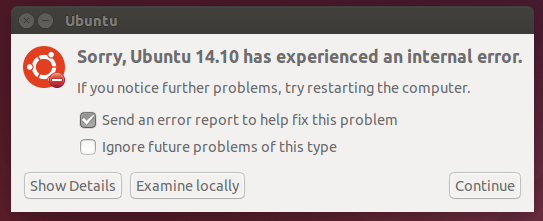
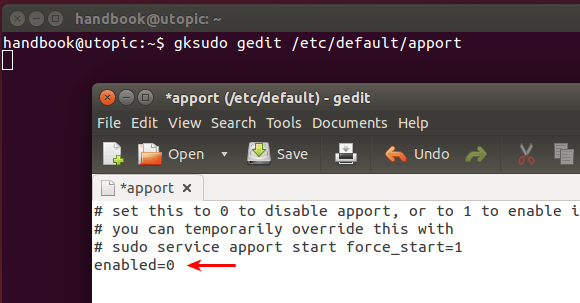










Hi :)
I think prior to *bunut 12.04 it was best to use gksu for gui apps/programs but since around the 12.04 it became better to use normal sudo for everything.
Sorry i don’t have a nice link to ‘prove’ it! It’s just something i read or heard somewhere. So it’s just gossip really to ignore (or not) as you please. :)
Regards from Tom :)