Quick tutorial shows how to install official Telegram client in Ubuntu 15.04, Ubuntu 14.10, Ubuntu 14.04, Ubuntu 12.04, Ubuntu 10.04, Linux Mint, and Elementary OS.
Telegram Messenger is a cross-platform instant messaging system whose clients are open source and servers are proprietary software. Telegram users can exchange encrypted and self-destructing messages, photos, videos and documents (all files types are supported).
The official client for Telegram is available for many different platforms, including Android, iOS, Windows Phone, Windows, Mac OS X, and Linux.
Install Telegram Client in Ubuntu:
Ubuntu users can choose install the desktop client for Telegram from either the official binary package or an official PPA.
To install from the official binary package:
1. Download Telegram for Linux at the link below:
Not sure 32-bit or 64-bit? Go to top-right corner shutdown menu (the gear button) and select “About This Computer”, check it out at the Overview tab.
2. Extract the downloaded package in your file browser and run the executable from the result folder.
Don’t see the ‘Run’ option? Go the menu Edit -> Preferences -> Behavior tab -> choose “Run executable text file when they are opened” under Executable Text Files.
The first time running this app creates a desktop shortcut automatically on user’s local folder, so that next time you can directly launch Telegram from the Unity Dash or Application Menu.
To install from an unofficial PPA:
To install Telegram from PPA and receive future updates via Software Updater when a new release made into the PPA.
Press Ctrl+Alt+T on keyboard to open terminal. When it opens, run the commands below one by one:
sudo add-apt-repository ppa:atareao/telegram sudo apt-get update sudo apt-get install telegram
That’s it. Enjoy!



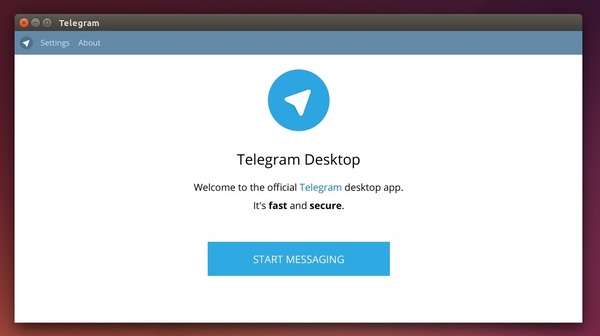
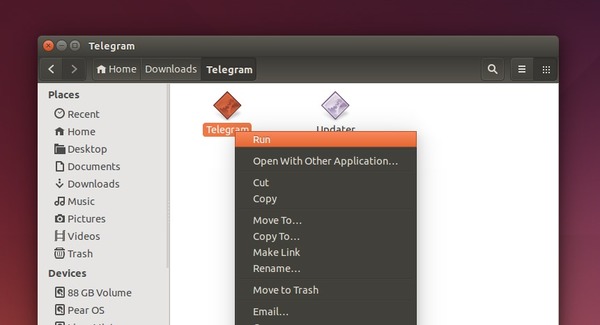
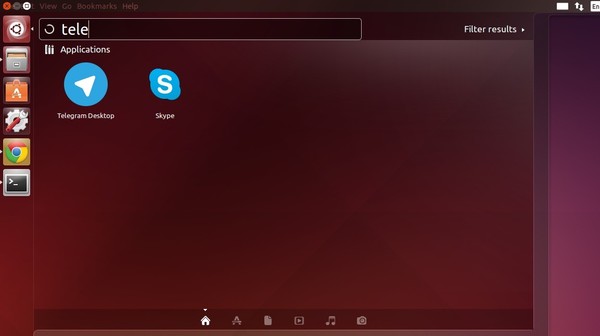








I installed via the package from Telegram website first and later via the PPA. I have two icons in menu (Telegram and Telegram Desktop). How do I remove the “Telegram Desktop” which I installed via their website? I just want to keep the one installed via PPA to keep getting future updates.
Delete the following files manually
* Remove the Telegram, Updater files that you manually downloaded. (It is in the location where you extracted the downloaded zip file).
* Remove the file /usr/share/application/telegramdesktop.desktop