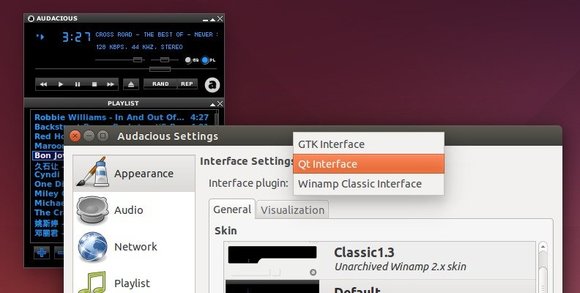Audacious player, a descendant of XMMS, has reached the 3.6 release at the end of February, which brings the new Qt-based user interface.
This Qt 5 based UI can be installed alongside the existing GTK+ and Winamp Classic interfaces. But is not yet as feature-rich as the existing interfaces, it will be the basis of a Mac OS X port of Audacious.
Audacious 3.6 switches back to GTK2 by default. It can still be built with GTK3 if desired, but GTK2 is recommended for any desktop environment other than GNOME 3.
There are also some other (requested) features in the 3.6 release:
- The source code has been converted from C99 to C++11.
- Audacious can now be built as a headless music player “daemon” with no GTK+ dependency.
- playback now resumes in a paused state upon startup, so that you can press play to continue from where you left off. If desired
- It is now possible to sort a playlist by genre.
- A new “Open Containing Folder” command has been added to the GTK+ interface.
- new effect plugin to remove leading and trailing silence in any song file.
- New controls in the song information dialog
- Support for the SID song lengths database has been restored.
- Double-size scaling of Winamp skins
- Searching by genre in the search tool plugin
- Support for “album artist” in song tags
- Adjustable HTTP buffer size
- See the release note for more features as well as bug fixes
How to Install Audacious 3.6 in Ubuntu:
Webupd8 Team is maintaining a PPA with audacious packages for Ubuntu users, but the 3.6 release is not included at the moment (Check out the PPA page).
Once it’s available in the PPA, open terminal from the Dash/Menu or by hitting Ctrl+Alt+T on keyboard. When it opens, run below commands one by one to add PPA, update system cache, and install/upgrade Audacious:
sudo add-apt-repository ppa:nilarimogard/webupd8 sudo apt-get update sudo apt-get install audacious audacious-plugins
Can’t wait? For Ubuntu 14.04 LTS and Linux Mint 17.1, you can install my personal Qt build of Audacious 3.6 as well as plugins via below commands:
sudo add-apt-repository ppa:ubuntuhandbook1/apps sudo apt-get update sudo apt-get install audacious audacious-plugins
That’s it. Enjoy!
(Optional) If for some reasons you want to remove this audio player (installed from my personal ppa), run below commands in terminal:
sudo apt-get remove audacious audacious-plugins sudo add-apt-repository -r ppa:ubuntuhandbook1/apps && sudo apt-get update