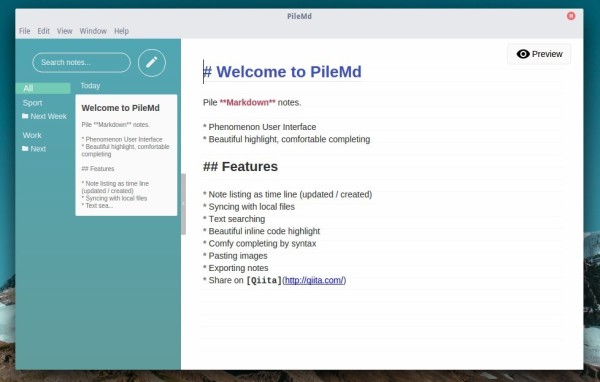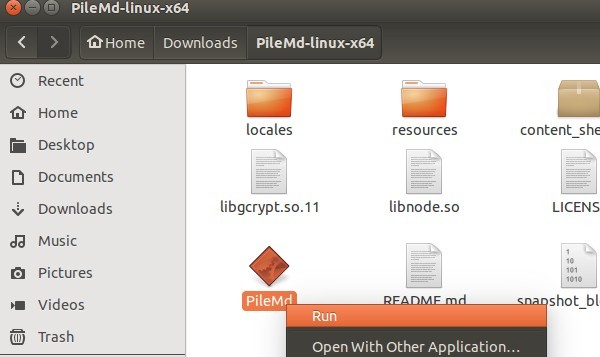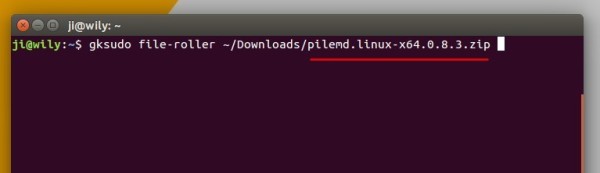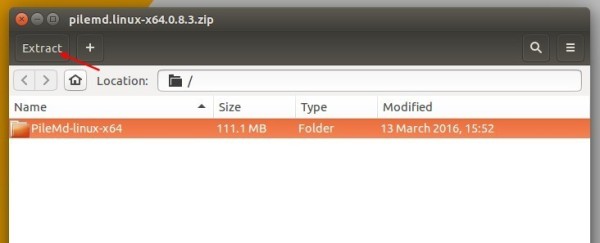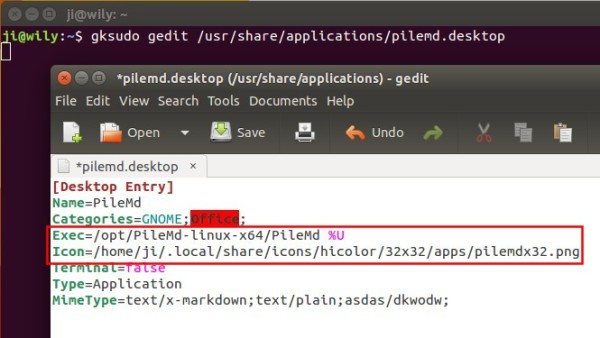Still looking for a Markdown Editor for your Ubuntu Linux? Try PileMd, a modern new app created a few days ago.
PileMd is an open-source note app that features:
- Light Weight
- Like rich editor it has Undo/Redo histories, open link in editors, keymaps
- Sync data with locall files
- Note and Text searching
- Beautiful inline code highlight
- manage notes with drag and drop
- paste images, export notes, share on Qiita, and more..
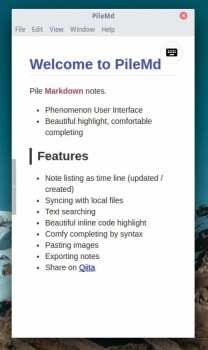 |
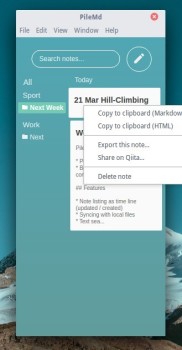 |
Install PileMd Markdown Editor in Ubuntu:
At the moment, there’s only portable version available. Just download the Linux package, extract and RUN EXECUTABLE FILE in the result folder.
To create a shortcut, follow the steps below:
1. Open terminal from App Launcher, and run command to open downloaded package with super user privilege:
gksudo file-roller ~/Downloads/pilemd.linux-x64.0.8.3.zip
Depends on downloaded package name, replace pilemd.linux-x64.0.8.3.zip in the command. Install gksu via Software Center if not work.
2. When archive manager opens, extract it to Computer -> opt folder for global use.
Finally launch file browser and navigate to Computer -> opt. There you should see the PileMd folder. Mine is PileMd-linux-x64
3. To create a launcher, run command in terminal:
gksudo gedit /usr/share/applications/pilemd.desktop
It will open gedit text editor with a blank file, paste below content and save it.
[Desktop Entry] Name=PileMd Categories=GNOME;Office; Exec=PATH-TO-EXECUTABLE %U Icon=PATH-TO-ICON-FILE Terminal=false Type=Application MimeType=text/x-markdown;text/plain;asdas/dkwodw;
For me, the executable file path is /opt/PileMd-linux-x64/PileMd.
For icon, get it from the source code in release page. Put the icon in the installation folder /opt/PileMd-linux-x64 or user’s local icons folder .local/share/icons(press Ctrl+H to view hidden folders).
When everything’s done, you should be able to launch PileMd from App Launcher.