![]()
The development version of GIMP image editor reached the 2.9.6 release a day ago.
As pre-release for the next major GIMP 2.10, here’s how you can install and test the 2.9.x series in Ubuntu 16.04, Ubuntu 17.04, Ubuntu 17.10, and their derivatives.
GIMP 2.9.6 release highlights:
- It’s now multi-threaded for modern processors
- Better Hi-DPI support
- Better Adobe PSD file support
- Metadata Viewing and Editing
- Several new filters
- Crop presets (2×3, 3×4, 16:10, 16:9, square)
- And see the release note for more.
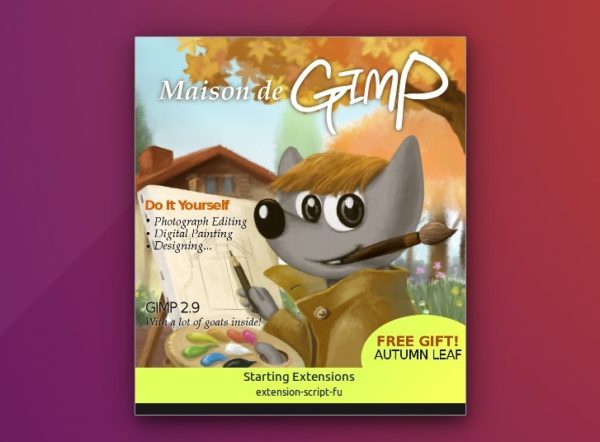
How to Install GIMP 2.9.x in Ubuntu:
There’s a PPA repository contains the latest development GIMP packages for Ubuntu 16.04, Ubuntu 17.04, and Ubuntu 17.10.
2. The PPA grab the source from GIMP git repository, and it’s just bumped to 2.9.7. So following steps installs ‘GIMP 2.9.7’
1. Open terminal via Ctrl+Alt+T or by searching for it from app launcher. When it opens, run command to add the PPA:
sudo add-apt-repository ppa:otto-kesselgulasch/gimp-edge
Input your password (no visual feedback while typing) when it asks and hit Enter.
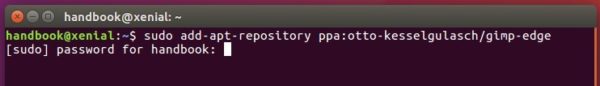
2. Then upgrade GIMP from an existing release via Software Updater utility:
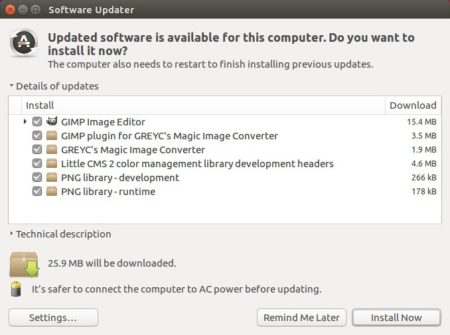
or simply run commands to check updates and install GIMP:
sudo apt update sudo apt install gimp
How to Restore:
You can easily restore GIMP image editor to the stock version (distribution build) in your Ubuntu by purging the PPA via command:
sudo apt install ppa-purge && sudo ppa-purge ppa:otto-kesselgulasch/gimp-edge
And if you want to re-install the latest stable GIMP (2.8.22 so far), see this tutorial after purging the previous PPA.




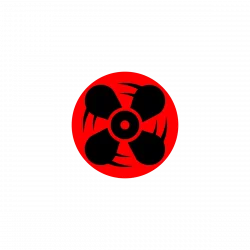




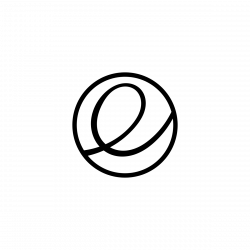
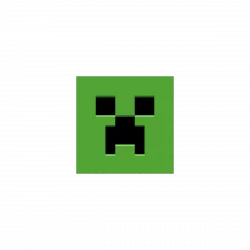
What can I do to make it work with Linux Mint 18? I failed installing it with this OS
These steps should work on Linux Mint 18 as it’s based on Ubuntu 16.04. Tells what’s the error please.
Try sudo apt-get update && sudo apt-get install gimp
I believe the installation command is missing the “-get” part.
Doesn’t work. Stuck to 2.8.22 version
Try replacing “apt update” by “apt-get update” and “apt install” by “apt-get install”.
Thank you! Works great on KDE Neon.
Wow, my first GIMP using in under 5 mins thanks to your instructions on installing
this doesnt work for ubuntu 17.04