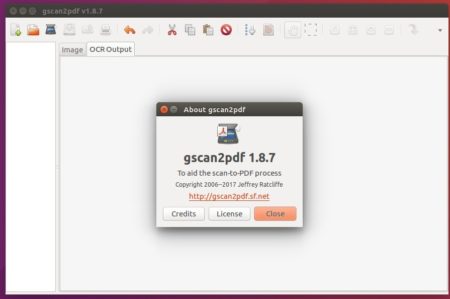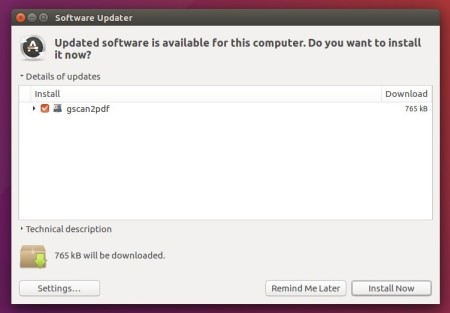![]()
Gscan2pdf, a simple GUI tool to produce PDFs or DjVus from scanned documents, has reached the new 1.8.7 release that is primarily comprised of bug fixes and some improvements.
Gscan2pdf 1.8.7 release highlights:
- Add units to scan and edit paper dialogues.
- Remove unsupported libsane-perl offered as Frontend choice
- Fixed support for Poppler (pdftops) as postscript backend.
- Remove “reload recursion limit” option in Edit/Preferences. Set reload recursion limit as triangular number of number of scan options. i.e. if there are 5 scan options, the recursion limit is 5+4+3+2+1=15
- Fixed crash with scanimage frontend due to empty cache
- Ghost save button, rather than hiding save dialogue if all pages removed.
- Fixed bug causing profile dropdown to be cleared after setting profile
- Filter out integers from tool warnings, analogous to the hex warnings from unpaper.
- Fixed visibility of options in save dialogue (again).
- Right mouse click in thumbnail panel makes the page range (e.g. in save dialogue) default to “selected”.
- Take filename of PDF to email from default filename settings (and therefore from metadata). If this produces a blank filename, use “document.pdf”.
- Fixed bug requiring scan dialog to be requested twice after changing frontend
- Update to Hungarian translation
How to Install Gscan2pdf 1.8.7 in Ubuntu:
The developer’s PPA offers the latest packages for Ubuntu 14.04, Ubuntu 16.04, Ubuntu 17.04, and derivatives.
Open terminal via Ctrl+Alt+T or by searching for “terminal” from app launcher. When it opens, do following steps:
1. Add the PPA via command:
sudo add-apt-repository ppa:jeffreyratcliffe/ppa
Type in your password (no visual feedback while typing due to security reason) when it prompts and hit Enter.
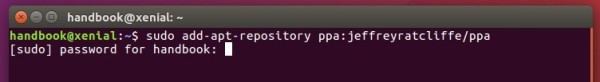
2. For those who have a previous release installed, upgrade it through Software Updater:
For the first time, you can either install it via Synaptic Package Manager or by running following commands in terminal:
sudo apt-get update sudo apt-get install gscan2pdf
How to Remove:
To remove gscan2pdf, either use your system package manager or run command:
sudo apt-get remove --autoremove gscan2pdf
And the PPA can be removed via Software & Updates utility, under Other Software tab.