![]()
Music notation software MuseScore 2.2.1 was released a day ago with some fixes to the last 2.2 release.
MuseScore 2.2.1 release highlights:
- Fix messed playback in the score
- Fix a regression playback slow to engage, when starting playback too quickly after load score
- Fix a regression MIDI fixup for overlapping note shouldn’t kick in for different midi tracks
- Fix that 2.0.x score gives synthesizer output artifact with new soundfont
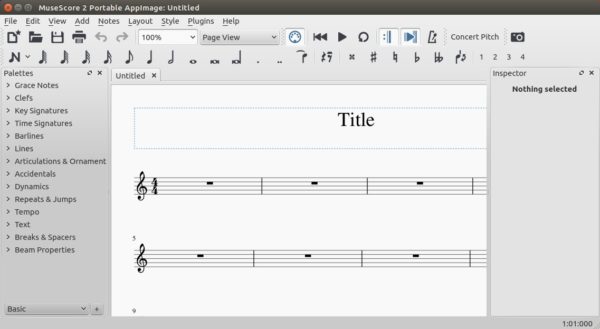
How to Install MuseScore 2.2.1 in Ubuntu:
The single executable Appimage files to run MuseScore in Linux are available for download:
Download the appimage, make it executable and run the file to launch the free scorewriter:
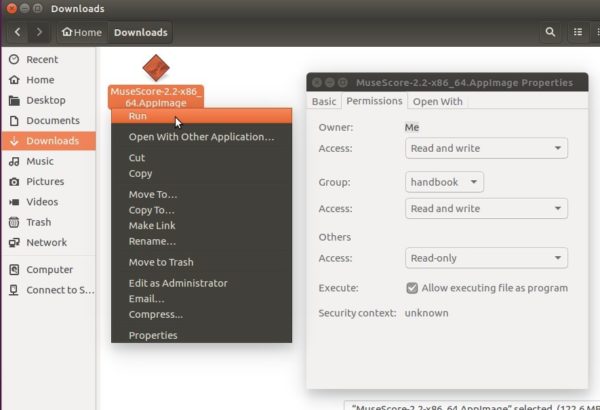
MuseScore is also available as Snap, version 2.2.1 is not available at the moment, which can be easily installed via Ubuntu Software Center.










