![]()
HPLIP, HP developed printer and scanner drivers for Linux, released version 3.19.6 with a lot of new devices support.
New devices supported in HPLIP 3.19.6:
- HP Smart Tank 500 series, 510, 530 series, 610
- HP Smart Tank Plus 550, 570 series, 650
- HP Neverstop Laser MFP 1200a, 1200w
- HP Laser NS MFP 1005, 1005w
- HP Neverstop Laser 1000a, 1000w
- HP Laser NS 1020, 1020w
- HP DesignJet T2600dr Postscript MFP
- HP DesignJet XL 3600 PS MFP
- HP Color LaserJet Pro M453cdn, M454dn, M454cdn, M453cdw, M454nw, M454dw, M454cdw
- HP Color LaserJet Pro MFP M479dw, M478fcdn, M479fdn, M479fcdn, M478fcdw, M479fdw, M479fnw, M479fcdw
- HP LaserJet Pro MFP M428dw, M429dw, M428fdn, M428c1, M428c3, M428m, M429fdn, M428fdw, M428c2, M428c4, M429fdw.
- HP LaserJet Pro M305d, M304a, M305dn, M305dw, M404d, M405d, M404n, M405n, M404dn, M404c1, M404c3, M404m, M405dn, M404dw, M404c2, M404c4, M405dw.
1. To install the software, download the package “hplip-3.19.6.run” from the link below:
2. Then make the downloaded file executable from its Properties dialog, Permissions tab:

3. Finally open terminal either via Ctrl+Alt+T or search for “terminal” from app launcher. When it opens, run command to start installing it:
./Downloads/hplip-3.19.6.run
Type user password (no asterisk feedback) when it prompts and hit Enter.
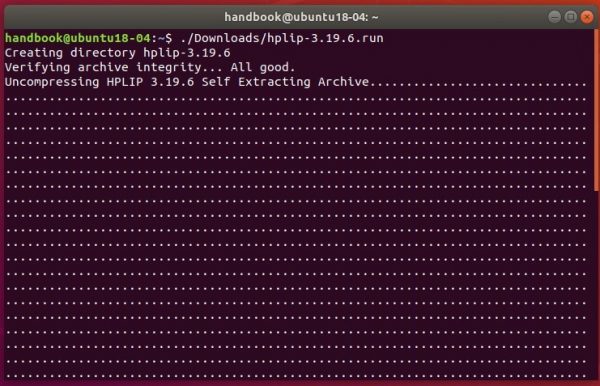
4. Then follow the terminal prompts, answer some questions to build and install HPLIP on your system. When everything is done, plug/re-plug your printers and enjoy!










It remains complaining: “Unable to recieve key from keyserver” and if I click “Yes” then it keeps looping the plugin install which always results with the same error.
Same issue seems the keyserver fails
The compilation failed for me. I use ubuntu 19.10, which it said might be a problem. “make” fails with a cryptic comment:
warning: ignoring return value of ‘int getdomainname(char*, size_t)’, declared with attribute warn_unused_result [-Wunused-result]
440 | getdomainname(m_JA.domain_name, sizeof(m_JA.domain_name) – 1);
| ~~~~~~~~~~~~~^~~~~~~~~~~~~~~~~~~~~~~~~~~~~~~~~~~~~~~~~~~~~~~~
make: *** [Makefile:7211: hpcups-HPCupsFilter.o] Error 1
If you want the entire log, let me know. I re-ran make clean, then make, several times.