![]()
Don’t like the universal Linux flatpak package? Here’s how to install the latest GnuCash 4.2 via an Ubuntu PPA in Ubuntu 20.04 and/or Linux Mint 20.
The latest version of the personal and small-business financial-accounting software is GnuCash 4.2. For Linux binary, GnuCash website refers to the universal flatpak package (See this how-to for detail).
For those prefer an apt repository, an unofficial PPA is available with the .deb packages for Ubuntu 20.04 and Linux Mint.
1.) Open terminal from system application launcher. When it opens, run command to add the PPA:
sudo add-apt-repository ppa:sicklylife/gnucash
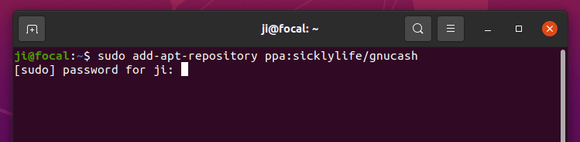
2.) While adding PPA automatically updates system package cache, you can then install the financial-accounting software via command:
sudo apt install gnucash
If an old version was installed, you may also update it via Software Updater utility.
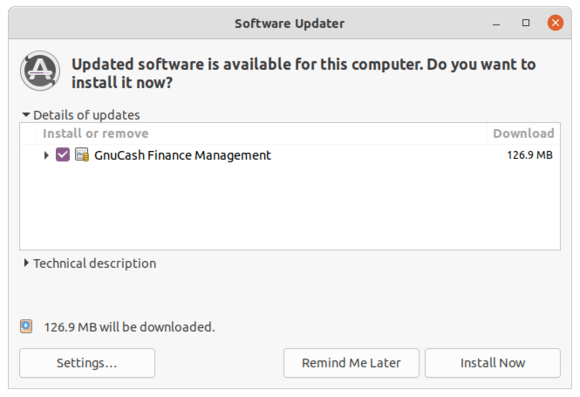
Uninstall GnuCash & the PPA:
To remove GnuCash package, simply run command in terminal:
sudo apt remove --auto-remove gnucash
To remove the PPA repository, open Software & Updates and remove the relevant line under “Other Software” tab.
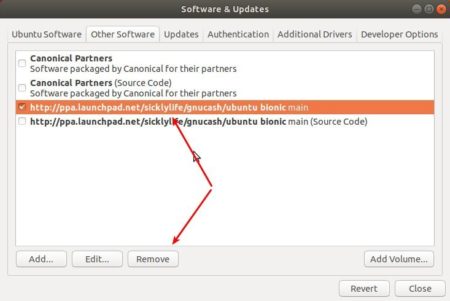











I think I have tried every Linux based personal money manager, and I have found GnuCash to definitely be the best, but Quicken is still the gold standard (but does not support Linux, only Windows and Mac). Hopefully GnuCash can get there too, it is not that far behind.
But how to use quicken because it is developed for windows OS. Further Quicken can be installed by residents of USA 7 Canada only. If you have any idea about it, please guide
great – worked well on Ubutu. Thanks Edgar