![]()
For those prefer installing FileZilla ftp client via deb rather than using the flatpak package, there’s an unofficial PPA contains the latest FileZilla 3.48.1 for Ubuntu 20.04 and Linux Mint 20.
The latest FileZilla client so far is v3.48.1 which contains bugfixes and minor changes. See filezilla-project.org for changes.
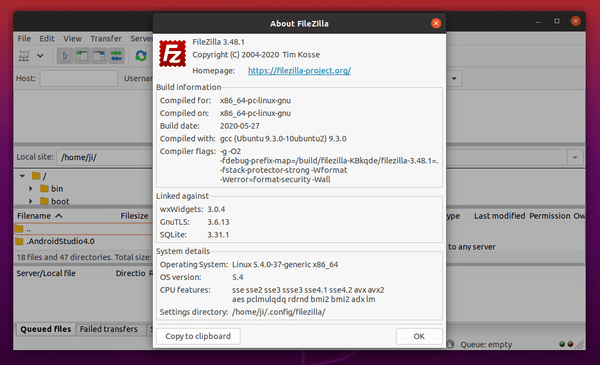
To install FileZilla 3.48.1 via PPA in Ubuntu 20.04:
Thanks to sicklylife, a member of Gnome Japanese Translation Team, who maintains an unofficial PPA contains most recent FileZilla packages.
1.) Open terminal either from system application menu or by pressing Ctrl+Alt+T on keyboard. When terminal opens, run command to add the PPA:
sudo add-apt-repository ppa:sicklylife/filezilla
Type user password (no asterisk feedback) when it prompts and hit Enter to continue.
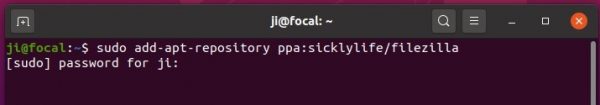
2.) After adding the PPA, refresh system package cache and install the ftp client via commands:
sudo apt update sudo apt install filezilla
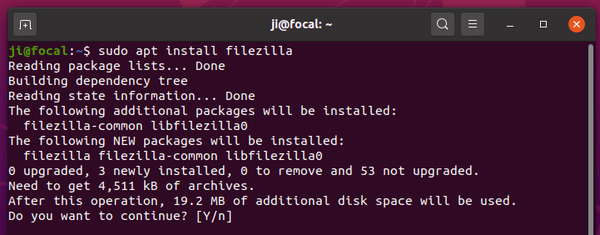
To uninstall the PPA as well as remove the ftp client package:
Run command in terminal to remove the PPA repository:
sudo add-apt-repository --remove ppa:sicklylife/filezilla
And remove FileZilla client via command:
sudo apt remove --autoremove filezilla













Thank you. Also works well on Linux Mint 19.2
Also didn’t installed latest version, but it’s newer than one in Software channel.
Thank you very much.
Just tested right now with the ppa and it goes well on Linux Mint 20.04.
Upgraded from 3.46 to 3.49.1 :-)
And a 3.50 has just been detected … lol