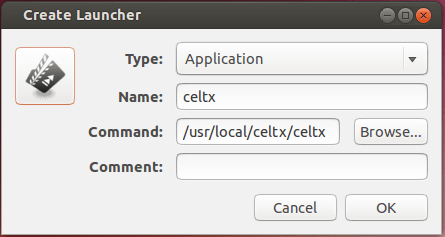UPDATE: Celtx no longer support offline mode. See support.celtx.com
This brief tutorial is going to show you how to properly install Celtx on Ubuntu 13.10 Saucy, 13.04 Raring, 12.10 Quantal, and Linux Mint.
Celtx is the world’s first fully integrated software for Pre-Production and collaboration of film, theatre, radio, AV and comics. It has all the tools media creators need to bring their stories to life while combining intelligent writing and planning tools, storyboarding, and scheduling with internet-friendly technologies. It’s free and open-source.
To get started, click below link to download Celtx 2.9.7:
Celtx-2.9.7 for Linux 32-bit
Celtx-2.9.7 for Linux 64-bit
Press Ctrl+Alt+T to open terminal, then run below commands one by one to extract to /usr/local/:
cd tar xjf ~/Downloads/Celtx-*.tar.bz2 sudo mv ~/celtx/ /usr/local/
Now create a shortcut launcher for Celtx:
1.) Install required package:
sudo apt-get install gnome-panel --no-install-recommends
2.) Run this command to Create Launcher.
sudo gnome-desktop-item-edit /usr/share/applications/ --create-new
Select icon from /usr/local/celtx/icons/ folder. Type /usr/local/celtx/celtx in command area.
Now search and open celtx in Unity Dash.
Enjoy!