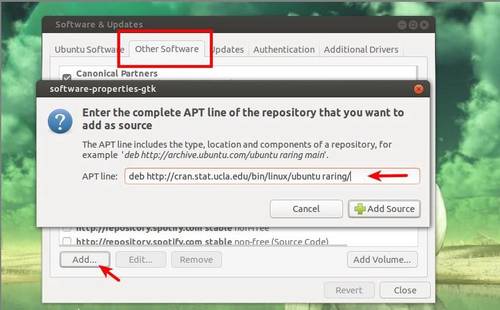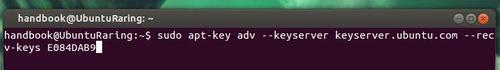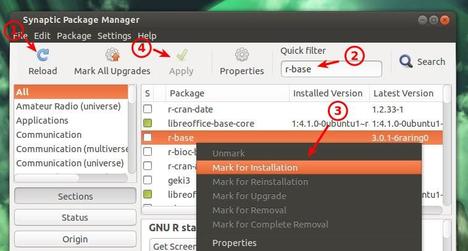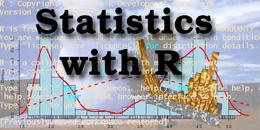 If you have problem installing R statistical package via the official document. Here’s easy guide with pictures shows you how to install R package in Ubuntu 13.04, Ubuntu 12.04, Ubuntu 12.10, Ubuntu 10.04.
If you have problem installing R statistical package via the official document. Here’s easy guide with pictures shows you how to install R package in Ubuntu 13.04, Ubuntu 12.04, Ubuntu 12.10, Ubuntu 10.04.
R Package is available in Ubuntu Software Center by default, but it’s old. This tutorial will install the latest verson – so far it is 3.0.1 – in Ubuntu via the via official repository.
Add R Statistical Package Repository:
Search for and open Software & Updates from unity dash home.
Navigate to Other Software tab, click Add and paste below line in pop-up window.
For Ubuntu 12.04:
deb http://cran.stat.ucla.edu/bin/linux/ubuntu precise/For Ubuntu 13.04:
deb http://cran.stat.ucla.edu/bin/linux/ubuntu raring/For Ubuntu 12.10:
deb http://cran.stat.ucla.edu/bin/linux/ubuntu quantal/For Ubuntu 10.04:
deb http://cran.stat.ucla.edu/bin/linux/ubuntu lucid/
You can change “cran.stat.ucla.edu” to other mirrors.
Install R Statistical Package:
After added the repository, press Ctrl+Alt+T on your keyboard to open terminal. When it opens, run below command to get the key:
sudo apt-key adv --keyserver keyserver.ubuntu.com --recv-keys E084DAB9
Finally, you can use Synaptic Package Manager (install it from Ubuntu Software Center) to install R Package.