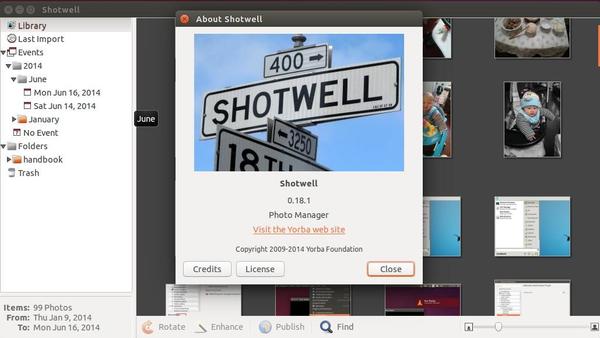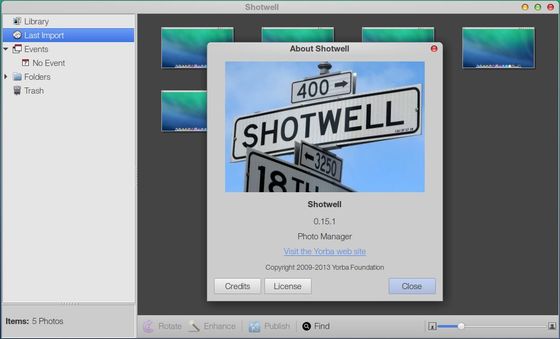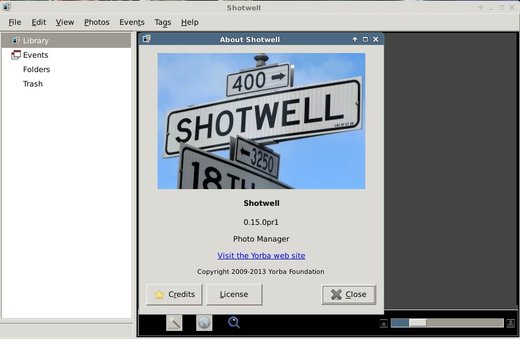Yorba team has released an update of its photo organizer with important fixes. According to the changelog, the new release shotwell 0.18.1 fixed:
- Fix Flickr publishing errors due to Flickr moving to HTTPs-only
- Fix crash when updating photo data/time
- Fix crash due to nested tag and changing sidebar selection
- Corrected URLs to point to new gnome.org pages
If you’re using Shotwell in Ubuntu 14.04, Ubuntu 13.10 or other derivatives, you may consider upgrading it from Yorba’s PPA.
After making a backup, do below steps:
Press Ctrl+Alt+T on keyboard to open the terminal. When it opens, run command to remove previous version:
sudo apt-get remove shotwell shotwell-common
Then add the Yorba’s PPA via:
sudo add-apt-repository ppa:yorba/ppa
Finally install shotwell after checking for updates:
sudo apt-get update; sudo apt-get install shotwell