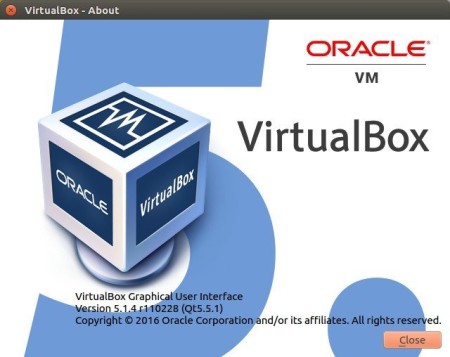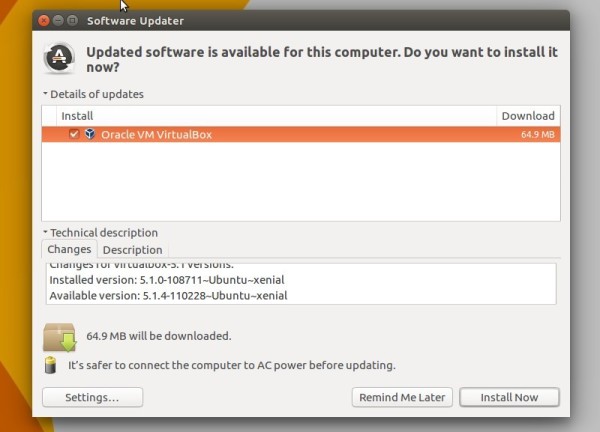![]()
Oracle Vritualbox got an update for its 5.1 series earlier today with lots of bug-fixes.
For Linux users, Virtualbox 5.1.24 brings fixes to Kernel 4.12 and Kernel 4.13, fixes for loading shared libraries, fixes for kernel modules built with gcc-7, makes 2D video acceleration available for older Linux distributions.
Other changes in Virtualbox 5.1.24 include:
- VMM: mask the VME CPUID capability on AMD Ryzen processors.
- VMM: emulate more SSE2 instructions
- VMM: properly clear the TF and AC flags when dispatching real-mode interrupts
- GUI: fixes to make the mini-toolbar work with recent versions of KDE / Plasma
- GUI: fixed a potential crash when a VM with multiple screens is running in full screen / seamless mode and a host screen is removed.
- GUI: fixed initial size hints for guests which set intermediate sizes before responding
- GUI: prevent stopped screen updates or black screen on reboot in a multi-screen setup under certain conditions
- Audio: many improvements for Windows 10 guests
- Storage: fixed possible crash when using Intels SPDK
- API: use the correct file name of the VM machine state if the VM settings directory is renamed, for example during grouping / ungrouping a VM
- API: return the correct error code if powering up a VM fails
- API: video recording did not automatically start at VM start when enabled in the VM settings
- API: when relocating a medium, check that the target path is fully qualified
- EFI: fix for VMs with more than 3504MB RAM
- Host-only adapter: correctly determine IPv4 netmasks on Windows hosts
- NAT network: properly do the refcounting for starting / stopping the NAT / DHCP services if the NAT network is changed while the adapter network connection type is anything else but NAT network
- VBoxManage: fixed controlvm videocapfile
- Windows hosts: fixed crashes if driver verifier is enabled
Download / Install Virtualbox:
The official Linux binaries (i386 for 32-bit, amd64 for 64-bit) for Ubuntu 12.04, Ubuntu 14.04, Ubuntu 16.04, Ubuntu 17.04 are available for download at the link below:
If you have a previous 5.1 series installed, and enabled the Virtualbox Linux repository, you can simply upgrade Virtualbox via Software Updater:
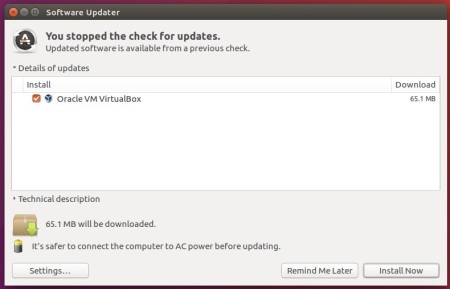
To manually add the VirtualBox Linux repository, do:
1. Open terminal via Ctrl+Alt+T or by searching it from app launcher, when it opens, run command:
sudo sh -c 'echo "deb http://download.virtualbox.org/virtualbox/debian $(lsb_release -cs) contrib" >> /etc/apt/sources.list.d/virtualbox.list'
for Linux Mint 18.x, replace $(lsb_release -cs) in the code with xenial
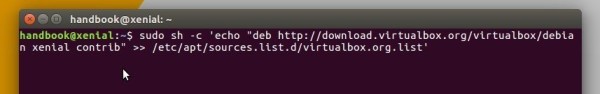
2. Download and install the gpg key:
wget -q https://www.virtualbox.org/download/oracle_vbox_2016.asc -O- | sudo apt-key add -
To install virtualbox 5.1 for the first time, run command:
sudo apt-get update && sudo apt-get install virtualbox-5.1