Want to customize the notification bubbles? Well, here I’ll tell you how to move its location, change text color, enable close bubble on click in Ubuntu 13.04 Raring, Ubuntu 13.10 Saucy.
The default Notification Bubbles – NotifyOSD – is not customizable in Ubuntu. Leolik provides a patched (configurable) NotifyOSD in his PPA which allows to change:
- colors
- size of the bubbles, font size, icon size, corner radius
- opacity
- timeout
- position on the screen (top-right, middle-right, bottom-right, bottom-left, middle-left, top-left)
- disable fade out
- click anywhere on the notification to close it
To install this customizable notification bubbles in Ubuntu 13.04, Ubuntu 12.10, Ubuntu 12.04, Ubuntu 11.10, Ubuntu 11.04. Press Ctrl+Alt+T to open terminal, run below commands one by one:
sudo add-apt-repository ppa:leolik/leolik sudo apt-get update sudo apt-get install notify-osd
Once installed, run command to restart the service:
pkill notify-osd
Now install a graphical tool to configure NotifyOSD. Run below commands one by one in terminal:
sudo add-apt-repository ppa:nilarimogard/webupd8 sudo apt-get update sudo apt-get install notifyosdconfig
After that, you can use this tool to customize your notifications:
To change the location, run below command in terminal:
gsettings set com.canonical.notify-osd gravity NUMBER
Where the NUMBER can be:
1 – top-right corner
2 – middle-right
3 – bottom-right corner
4 – bottom-left corner
5 – middle-left
6 – top-left corner




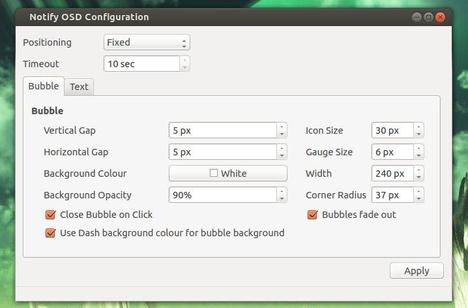









In the title you say it’s for 13.04 and 13.10, but in the install instructions it only goes up to 13.04, and that ppa hasn’t been updated to support 13.10 yet, so do you know of another way to install it in 13.10 (other than compiling source)? Or did you just get ahead of yourself a little? ;)
Use the Debs for Ubuntu 13.04 Raring, it works great on my Ubuntu 13.10 64-bit laptop.
NotifyOSD: https://launchpad.net/~leolik/+archive/leolik/+packages
NotifyOSDConfig on webupd8 ppa: https://launchpad.net/~nilarimogard/+archive/webupd8/+packages?batch=75&memo=225&start=225
I still don’t see a possibility to close the notifications. :-(