 As you may know, Double Commander is an open-source two panel file manager. Here I’ll show you how to install it in Ubuntu and its derivatives, such as Linux Mint and Elementary OS.
As you may know, Double Commander is an open-source two panel file manager. Here I’ll show you how to install it in Ubuntu and its derivatives, such as Linux Mint and Elementary OS.
Double Commander is a cross platform open source file manager with two panels side by side. It is inspired by Total Commander and features some new ideas.
Here are some key features of Double Commander:
Install Double Commander:
The Double Commander PPA provides the latest packages for Ubuntu 13.04, Ubuntu 12.10, Ubuntu 12.04 and their derivatives. It also contains a little old versions for Ubuntu 10.04, Ubuntu 11.10, Ubuntu 11.04.
Press Ctrl+Alt+T to open terminal. When it opens, run commands to add the PPA:
sudo add-apt-repository ppa:alexx2000/doublecmd
Then update and install the file manager:
sudo apt-get update; sudo apt-get install doublecmd-qt



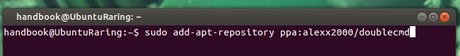
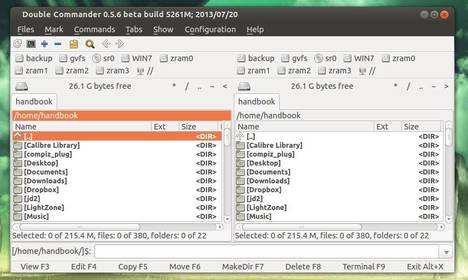










Best replacement for total commander on linux.
Unfortunately when you connect to a normal ftp server and copy something, there is no progress bar. I hate filezilla client, all I need is a total commander clone.
This double commander looks 95% the same but the ftp plugin is NOT working.