As you may know, Aegisub is a free, cross-platform open source tool for creating and modifying subtitles. Aegisub makes it quick and easy to time subtitles to audio, and features many powerful tools for styling them, including a built-in real-time video preview.
Aegisub is available in Ubuntu Software Center since Ubuntu 12.10 Quantal, but it’s old. At the moment, the latest version is 3.0.4 and it’s available for downloading at the below links:
Or you can check out all Debs from the official ftp download page.
Once downloaded, you can install it in Ubuntu 13.10, Ubuntu 13.04, Ubuntu 12.04 and their deviratives such as Linux Mint and Elementary by running below commands in terminal (Ctrl+Alt+T):
sudo dpkg -i ~/Downloads/aegisub_*.deb; sudo apt-get -f install
Or you can directly double-click to install the Deb if there’s no dependency problem.




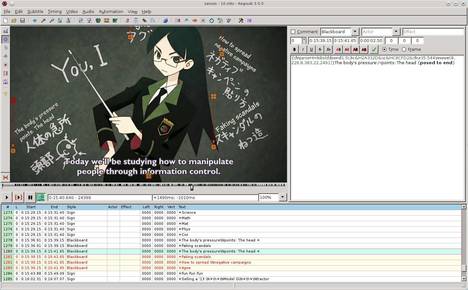








Thank you