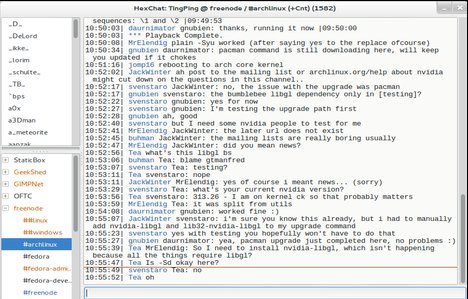HexChat is an IRC client based on XChat, but unlike XChat it’s completely free for both Windows and Unix-like systems. HexChat was originally called XChat-WDK which in turn was a successor of freakschat.
HexChat is an IRC client based on XChat, but unlike XChat it’s completely free for both Windows and Unix-like systems. HexChat was originally called XChat-WDK which in turn was a successor of freakschat.
Features:
- Easy to use and customizable interface
- Cross-platform on Windows and Unix-like OSes
- Highly scriptable with Python and Perl
- Translated in multiple languages
- Fully open source and actively developed
- Multi-network with auto-connect, join, and identify
- Spellcheck, Proxies, SASL, DCC support and more
Here’s how to install HexChat via PPA in Ubuntu 13.10, Ubuntu 13.04, Ubuntu 12.04 and their derivatives such as Linux Mint and Elementary OS.
Press Ctrl+Alt+T on your keyboard to open temrinal. When it opens, run below commands to add the ppa:
sudo add-apt-repository ppa:gwendal-lebihan-dev/hexchat-stable
Then update system package lists and install the IRC Client:
sudo apt-get update; sudo apt-get install hexchat
Once installed, open hexchat from unity dash home.