Want to check out your system and hardware information? Well, here are two tools that display detailed information about Ubuntu Linux and your computer hardware. They are: HardInfo and I-Nex
I-Nex
I-Nex has a CPU-Z similar interface that displays CPU, GPU, MotherBoard, Audio, Drives, System, Kernel, Memory, Network, USB info in tabs.
I-Nex collects real-time CPU temperature and Memory usage, it also allows to take a screenshot or generate (print) report.
To install I-Nex, press Ctrl+Alt+T on keyboard to open terminal. When it opens, run commands below one by one to get it from PPA:
sudo add-apt-repository -y ppa:i-nex-development-team/stable sudo apt-get update sudo apt-get install i-nex
Works on Ubuntu 14.04, Ubuntu 13.10, Ubuntu 13.04, Ubuntu 12.10, Ubuntu 12.04, Ubuntu 10.04 and Linux Mint.
HardInfo:
HardInfo is a system information and benchmark tool available in Ubuntu’s universe repository. It displays a summary of your system information and detailed devices, network, benchmarks. It allows to generate printable reports either in HTML or in plain text formats.
To install this app, just open up Ubuntu Software Center, search for and install hardinfo package.





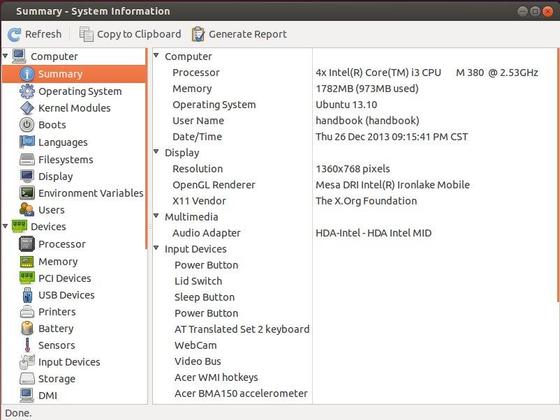










Can’t install i-nex on Ubuntu 14.04 using your instructions :
sudo apt-get install i-nex
Reading package lists… Done
Building dependency tree
Reading state information… Done
Some packages could not be installed. This may mean that you have
requested an impossible situation or if you are using the unstable
distribution that some required packages have not yet been created
or been moved out of Incoming.
The following information may help to resolve the situation:
The following packages have unmet dependencies:
i-nex : Depends: gambas3-runtime (>= 3.5.0) but it is not going to be installed
Depends: gambas3-gb-image (>= 3.5.0) but it is not going to be installed
Depends: gambas3-gb-qt4 (>= 3.5.0) but it is not going to be installed
Depends: gambas3-gb-form (>= 3.5.0) but it is not going to be installed
Depends: gambas3-gb-desktop (>= 3.5.0) but it is not going to be installed
E: Unable to correct problems, you have held broken packages.
I had the same issue, and had to add this repo before update and install… copy and paste :
— sudo add-apt-repository ppa:gambas-team/gambas3 —
I hope this helps. :)