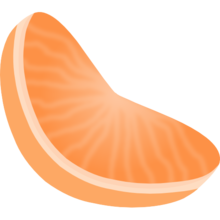
Clementine, a modern music player and library organizer inspired by Amarok 1.4, has reached version 1.2.3 with a few bugfixes.
This simple tutorial will show you how to install this release in Ubuntu 14.04 Trusty Tahr while the default repositories still have version 1.2.0.
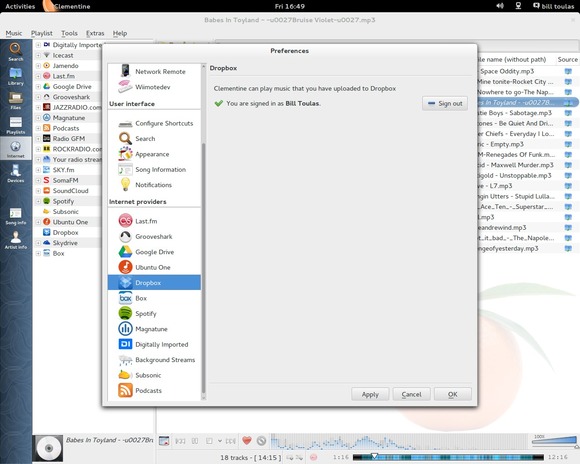
Changes since Clementine 1.2.0:
Version 1.2.3:
Fix compilation with GCC 4.9.
(Linux) Fix poor search performance with sqlite 3.8.
(Ubuntu) Fix dependency issues on Ubuntu 14.04.
(Windows) Upgrade to OpenSSL 1.0.1g to fix CVE-2014-0160.
Version 1.2.2:
(Android Remote) Add kittens support.
Rename SkyDrive to OneDrive.
Don’t include the user’s IP address in the log (from the network remote settings dialog).
(Debian) Fix a bug with HTTPS logins to all cloud storage providers.
(Mac OS X) Fix a bug in the workaround for a weird font issue on 10.9.
(Mac OS X) Fix rendering of source icons on retina displays.
(Android Remote) Don’t advertise songs that aren’t available.
(Android Remote) Fix playing songs with special characters in filenames.
Version 1.2.1:
Fix library download in the network remote.
Fix removing songs from playlist in the network remote.
Fix login failures with box.com.
(Mac OS X) Add a workaround for a weird font issue on 10.9.
(Linux) Fix a typo that would prevent the Spotify downloader button from ever being shown.
Install Clementine:
You can add the Clementine PPA and receive updates by running the command below in a terminal window (Press Ctrl+Alt+T to open the terminal):
sudo apt-add-repository ppa:me-davidsansome/clementine
So far, the PPA supports Ubuntu 14.04, Ubuntu 13.10, Ubuntu 12.10, and Ubuntu 12.04.
After added the PPA, install the player via the commands below or check for updates via System Updater:
sudo apt-get update
sudo apt-get install clementine
Don’t like launcher PPA? Well, you can directly download & install the .DEB at github.com.
Enable this blog? Please spread the world :)



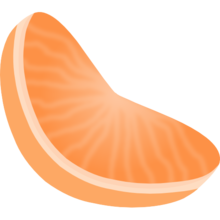
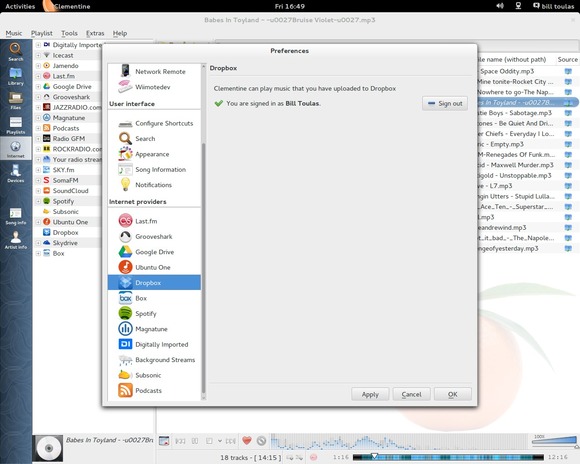










Thanks for the “howto”! Clementine installed just fine. However, it appears that Clementine on 14.04 is now broken as it won’t play “.m4a” files. Flac files play alright. But Clementine reports “Your Gstreamer installation is missing a plug-in” and no matter how I search for, and install, plugins related to gstreamer in synaptic – no joy.
Here is the solution.
http://www.webupd8.org/2014/03/get-firefox-and-phonon-gstreamer-to.html
Evidently the ffmpeg plugin is no longer provided by Ubuntu (?)
Hi Ji, I installed the .DEB and all works ok on this new install of Mint 17 but Clementine no longer appears in the panel.
Thanx Jerry for pointing us to the alac solution and thanx to mc3 for knocking up the package all I need now is the crystallizer plugin which is on Audacious then it will be even more perfect :::]]]]
mind you there is something to replace/match crystallizer called “Delta Plugin”
https://decatf.wordpress.com/2010/11/04/gstreamer-delta-audio-sharpening-plugin/
sudo add-apt-repository ppa:decatf/testy ;
sudo apt-get update && sudo apt-get install delta
then do
gconftool –type string –set /system/gstreamer/0.10/default/musicaudiosink “delta gain=100 ! autoaudiosink”
sorry forgot
then PS in clementine go to tools/preferences and pick GSettings audio sink