I’ve posted a tutorial about how to install Google SketchUp 2013 in Ubuntu 13.04, but it seems to be outdated. So I decide to write this how-to and hope it will help those who are trying to get Google SketchUp Make 2014 working in Ubuntu 14.04 LTS through wine.
UPDATE 2024: This tutorial is outdated! It does no longer work in current Ubuntu releases!
First of all, press Ctrl+Alt+T on keyboard to open the terminal. When it opens, run the commands below one by one to install the latest development Wine 1.7 from its PPA:
sudo add-apt-repository ppa:ubuntu-wine/ppa sudo apt-get update sudo apt-get install wine1.7
Once wine is installed, config it by running:
winecfg
In “Wine Configuration” window, you may:
- Change Windows Version to Windows 7 in the bottom of the Applications tab.
- Under Libraries tab, select ‘Riched20’ library from the drop-down list and add it
Now download the Windows package of SketchUp EXE from the official link below:
Right-click on the EXE and select open it via Wine:
Follow the install wizard and finally you’ll get SketchUp installed with shortcut icons on your desktop.
Tips:
1. On my 64 bit Ubuntu 14.04, SketchUp 2014 hangs after choosing a template. This has been reported as a bug and seemed to be fixed in Wine 1.7.19. However, I still get this error.
The workaround is disable Ruby API by launching SketchUp via:
wine "C:\Program Files (x86)\SketchUp\SketchUp 2014\SketchUp.exe" "/DisableRubyAPI"
Or, in the Properties window of the desktop shortcut, add /DisableRubyAPI to the end of command area:
2. If sketch up doesn’t work because of a problem with a graphics card
1. Run below command to bring up Registry Editor:
wine regedit2. Navigate to HKEY_CURRENT_USER -> Software -> Google -> SketchUp version -> GLConfig -> Display
3. Change the value of HW_OK to 1 (so that it shows up as 0×00000001 (1)



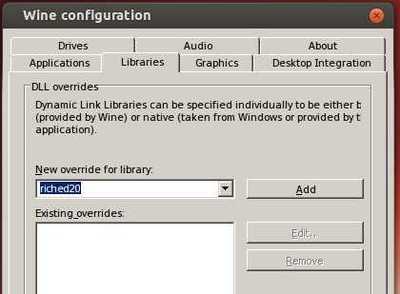
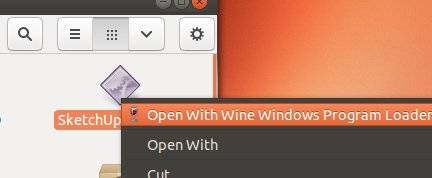
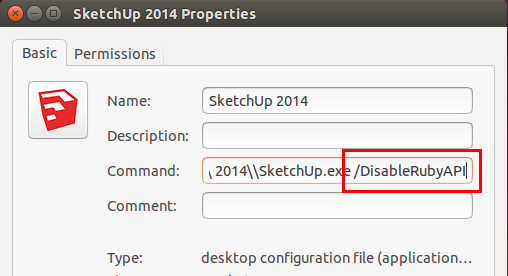








Incredible! i follow your blog daily, thanks for the how-to.
Unfortunately, it still crashes. I have Radeon 6370 card and fglrx driver installed.
Not working onmy machine with Linux Mint 17.
PS. I love your blog :) I have it on my RSS. Good job!
It works! Xubuntu 14.04, ScetchUp 2014. Thank you!
works on Ubuntu 14.04 with Intel HD4000 display but without the Ruby API it seems the Ruby plugins won’t work which forces me to install in a Win7 virtual machine. Close but no cigar as they say. Thanks for the how-to though.
Just hope wine community will fix this issue at next release.
Thank you, you’ve helped me on a 32 bit machine… didn’t need to change anything on openGL.
thanks man, now works on 14.04 LTS
Hi everyone,
I suggest to install WIndows applications with PlayOnLinux. You can have different wine versions for every program install. There are a lot predefined wine builds for different programs inside.
Also installing additional packs is much easier than winecfg as for me.
I used wine 1.7.21, but stll need to add /disable RubyAPI – after that all working fine. Thanks for your post!
Worked great! I have been trying to get SketchUp to work for ages, and this finally did the trick! I’m running Linux Mint 17 Cinnamon with two R9 270s and an AMD A10-6800K APU. I had to use the disable Ruby command, but it’s working great. The only thing that doesn’t seem to be working is the keyboard shortcuts (H for hand, O for orbit, etc). Thanks for the guide!
Still won’t work with Mint 17/Cinamon 64-bit with NVIDIA graphics.
It’s closer but still doesn’t quite work. Sketchup will startup but it doesn’t load the workspace/layout. There seems to be a larger problem getting Sketchup to work on distros running Cinamon for the desktop environment.
it’s work..but,,why the hotkeys doesn’t work..please help me..
What I do is charge already saved hotkeys… they’re in my dropbox!!!!
It works! But every time I start it it pulls up Firefox with the page that would normally be the page on the launcher. Help
I installed Sketchup 2014 on Ubuntu 14.04 using PlayOnLinux using Wine 1.7.21 and the /DisableRubyAPI. I want to use this for X-Plane and need to use Ruby but cannot because of the /DisableRubyAPI. Is there any workaround that will allow Ruby?
This tip fixes runing Sketchup under Debian too!!!!!!
Great!!!!
Thank you mate.
I need use sketchup on kubuntu 14.04. Help me!!
I do it, only donwload PlayonLinux from Muon software center and install sketchup. On sketchup settings write “/DisableRubyAPI” to fill argument box and that it’s all.
I’m getting error messages:
In the Terminal:
tom@Toms-Laptop-K55A:~/Downloads$ wine “SketchUp.exe” “/DisableRubyAPI”
wine: cannot find L”C:\\windows\\system32\\SketchUp.exe”
tom@Toms-Laptop-K55A:~/Downloads$ wine “SketchUpMake-en.exe” “/DisableRubyAPI”
fixme:heap:HeapSetInformation (nil) 1 (nil) 0
tom@Toms-Laptop-K55A:~/Downloads$ fixme:heap:HeapSetInformation (nil) 1 (nil) 0
fixme:process:SetProcessDEPPolicy (1): stub
fixme:heap:HeapSetInformation (nil) 1 (nil) 0
…
In Wine:
– Prerequisite check for system component Microsoft Windows failed with the following error message:
“Installation of SketchUp requires Windows XP Professional x64 Service Pack 2 or later.”
– See the setup log file located at ‘C:\users\tom\Temp\VSD9472.tmp\install.log’ for more information.
i also have this problem. not sure how to fix it
Download this file “http://pt.dll-files.com/mfc100u.dll.html” and copy WINEPREFIX=”/home/user/.wine” wine C:\\Program\ Files\ \(x86\)\\SketchUp\\SketchUp\ 2016\\SketchUp.exe
Thank you, Ji m!!
Why no native SKETCHUP app for ubuntu linux? I thought google is using goobuntu as their development os? Why why??
thanks Ji m ! Sketchup make works good with me and ubuntu 14.04, with your help.
Still 2 questions :
– impossible to install any plugin
– no native application for Linux.
Install sketchup 8 pro, all works fine (no layout at moment an no style builder), importer and exporter too… and yes you can install all plugins you want (but not all works) because RubyAPI works fine…
my distro is Kubuntu last version ( hardware AMD with ATI graphic card)
ENJOY!!!
it was grrrrreat help…thanks a lot!
unfortunately it does not work on my ubuntu 14.04,
after pressing “Start using Sketchup” button, on 0.5 second i can see sketchup window with menu and empty work area, then – black screen and white cursor on it.
how to fix it?
Same problem here. I added /DisableRubyAPI to the launch command to no effect. I did wine regedit but there is no key HW_OK. I haven’t found any working solution on the web. Anybody fix this?
Just a note: Have to add the /DisableRubyAPI before running the first time. Otherwise it never worked for me. But, if I add that to the properties before running first time, then it works great! Running on a HP G72 laptop. Thanks.
I ran it first, then added the /DisableRubyAPI, and it would not work. When I added the /DisableRubyAPI to the properties before running initially, then it works great! Thanks.
There are comments in WineHQ that show how to solve the screen isues without disabling the Ruby API ( see: https://appdb.winehq.org/objectManager.php?sClass=version&iId=30063 )
For me, these steps worked:
“Run ‘winetricks -q vcrun6’, then from winecfg–>Libraries add ‘msvcrt’ override and set to native.”
Also set riched20 library to native (https://sysads.co.uk/2014/06/05/install-google-sketchup-2014-ubuntu-14-04/)
run:
sudo apt-get install winetricks
export WINEARCH=win32
winetricks dotnet40
winetricks gdiplus
winetricks comctl32
Now happy using SketchUp 2014 on Ubuntu 14.04 with plugins like round corners, export to STL, etc.
this one works, confirmed. Thx David!
keep getting this error:
Prerequisite check for system component Microsoft Windows failed with the following error message:
“Installation of SketchUp requires Windows XP Professional x64 Service Pack 2 or later.”
See the setup log file located at ‘C:userscharlesTempVSD7ef3.tmpinstall.log’ for more information.
found the fix!
after downloading the .exe file
right click and go to properties
under the permissions tab
Execute: (check the box) Allow executing file as program
that’s it!!
Tank you i have lubuntu 14.04.1 and works fine
All your information was Ok for me. Skup installed and works without problems under Ubuntu 14.04 (32b) with WINE. Thanks a lot.
Thank you!! I tried to install/use SketchUp 8 first with wine 1.6, but the registry entry didn’t exist. After upgrading to wine 1.7 and installing SketchUp 2014, it did hang, but /DisableRubyAPI did the trick.
Have a great one!
Jake
Working great! Thank you so much! Still LayOut and Style Builder 2014 aren’t working… any ideas???
Thanks again!
Have you found a way to fix this Layout problem?
I had the exact problems you identified and your procedure fixed everything. I’m up and running — thanks
Excellent. Works on Asus EeePC 32bit Xubuntu 14.10. Needed the bug workaround too. Exactly as you described. Thanks a lot!
Anybody know if wine has overcome ‘Ruby Plugin’ problem yet
Is there any way that one can include a “Keyframe animation” plugin as to be able to get this function to work? What alternatives are there?
On my 64 bit desktop, Sketchup Make 2015 automatically downloaded the new 64 bit version. None of the fixes that worked for 2014 do not work on this version. Do you have any update for these cribs?
I’m getting the following errors when running the install command for wine:
E: Could not open file /var/lib/apt/lists/security.ubuntu.com_ubuntu_dists_trusty-security_main_i18n_Translation-en – open (2: No such file or directory)
E: Could not open file /var/lib/apt/lists/security.ubuntu.com_ubuntu_dists_trusty-security_security_multiverse_binary-i386_Packages – open (2: No such file or directory)
… 3 more like this, but I can’t figure out how to cut and paste from a terminal window. I don’t have discrete mouse buttons on my trackpad (Lenovo W540).
Any help would be appreciated.
Thanks,
-Jamie
I am getting
[11/17/14 20:42:52] – Running wine- SketchUp.exe (Working directory : /home/cradyk/.PlayOnLinux/wineprefix/skechup/drive_c/Program Files (x86)/SketchUp/SketchUp 2015)
err:module:import_dll Library mfc100u.dll (which is needed by L”C:\\Program Files (x86)\\SketchUp\\SketchUp 2015\\SketchUp.exe”) not found
err:module:LdrInitializeThunk Main exe initialization for L”C:\\Program Files (x86)\\SketchUp\\SketchUp 2015\\SketchUp.exe” failed, status c0000135
I have the following files
-rw-rw-r– 1 cradyk cradyk 2468 Nov 17 18:10 ./drive_c/windows/system32/msvcr100.dll
-rw-rw-r– 1 cradyk cradyk 829264 Jul 11 2011 ./drive_c/windows/syswow64/msvcr100.dll
I don’t know what else to try.
Thanks
If it’s the 64bit, please consider installing the 32bit version of Sketchup.
Regards
Sorry about replying to old post.
Have you tried to copy mfc100u.dll to folder where you Sketchup is located in?
Myself I copied mfc100u.dll from real windows copy and it’s working fine.
Here is file what I uploaded to mediafire.
[code]
http://www.mediafire.com/download/vivt6koezqomov3/mfc100.dll
[/code]
[end]
Hello Chris,
I had the same issue and I just copied the file mfc100u.dll from c:windowssyswow64 into the Sketchup program directory.
This worked with Sketchup Make 2015 on Ubuntu 15.04 with PlayOnLinux
Hi Ji,
I am brand new to linux ubuntu.
I followed your instructions to install wine and sketch up. A window appeared in the console window, from microsoft, a user agreement. It asks at the end.
I cant click , return doesn’t do it and there is no place to type anything. I am stuck. Its such a simple looking problem………help.
Press Tab to select answer and hit Enter to apply.
I did it.
I went back to here…. sudo apt-get install wine1.7
Thanks
i had this problem
“Prerequisite check for system component Microsoft Windows failed with the following error message:
“Installation of SketchUp requires Windows 7 or later.”
See the setup log file located at ‘C:usersalanceshawaTempVSDa6ea.tmpinstall.log’ for more information.”
Go into the “winecfg” and under the “Applications” tab, change the version of Windows to “Windows 7”.
Thank you so much. This is the first time I have been able to easily get sketchup installed and i have been trying on and off for 2 years. I have it installed with one problem. When I try to access the “file” menu the program crashes. I am able to use hot keys that would be under the “file” menu such as cntrl+s for saving. None of the other menus such as “edit” or “select” cause a crash. I don’t get any warning dialog boxes. It just crashes and tells me that a bug report has been created.
Can you help?
Thanks
Hi Victor – did you ever find a solution to this issue? I’m experiencing the same behavior you describe and I’m looking for possible causes/solutions. Thanks!
I am having the same problem. It’s funny, I’ve had EVERY problem listed here on my machine. Any luck finding an answer?
I had the same menu-file problem.Try it with the latest Wine beta 1.7.38, that did the trick for me.
Thanks! This worked
Well done for this lovely explanation. However, I am not managing to install sketchup eventhough I followed your every step. I have a feeling that this is because the sketchup that is now available for download is the 2015 version. Do you have any idea what I should do to install sketchup 2015 via wine? Thanks :)
I had a problem installing Sketchup 2015 on Ubuntu 14.10, but I could see from running it on the console that 2015 now needs the mfc100u.dll from Windows 7. I copied it over to my Wine install from a Windows PC and Sketchup (so far) is running perfectly, even without disabling the Ruby API.
for all those with the”mfc100u.dll” problem, this problem:
err:module:import_dll Library mfc100u.dll (which is needed by L”C:\\Program Files (x86)\\SketchUp\\SketchUp 2015\\SketchUp.exe”) not found
err:module:LdrInitializeThunk Main exe initialization for L”C:\\Program Files (x86)\\SketchUp\\SketchUp 2015\\SketchUp.exe” failed, status c0000135
1. install the “Microsoft Visual C++ 2010 Redistributable Package”
links for the 64 and 32 bits (I don’t know what version is necessary – my system is 64 bit but IDK if is necessary the 32 bits too, so I install the two):
http://www.microsoft.com/en-us/download/details.aspx?id=5555
http://www.microsoft.com/en-us/download/details.aspx?id=14632
2. go to your c:/windows/system32 (just type “c:” on your Unity dash and open “Browse c: drive” – it will open a location like “/home/john/.wine/dosdevices/c:/windows/”), so copy the mfc100u.dll file to the c:/windows/syswow64 folder (full path is something like “/home/john/.wine/dosdevices/c:/windows/syswow64/”)
Hi Daniel, I’ve got that problem and followed your instructions, but the error is still there. And I can’t even try to run Sketchup from de icon at de desktop, only if I launch it by the Terminal I get that error message.
Any idea?
I had the “err:module:import_dll Library mfc100u.dll” problem and fixed it by linking /home/myname/.wine/drive_c/windows/syswow64/mfc100u.dll with /home/myname/.wine/drive_c/Program\ Files\ \(x86\)/SketchUp/SketchUp\ 2015/
Apparently Sketchup looks for it in it’s home directory and no where else.
John
I just copied the mfc100w.dll file from /home/myname/.wine/drive_c/windows/syswow64/mfc100u.dll and pasted it to /home/myname/.wine/drive_c/Program\ Files\ \(x86\)/SketchUp/SketchUp\ 2015/
Using Ubuntu 14.04 installing SketchUp Make 2015 with wine 1.7
That did the trick. Thanks Nygel!
I followed that advice for Sketchup 2015 x64 and got the following:
cp: cannot stat ‘mfc100w.dll’: No such file or directory
So tried again with mfc100*.dll and it worked :)
Just noticed your typo – that explains it!
is working now, thx Nygel
I tested here in Mageia 4, and worked! Thank you, before your tip I couln’t run SketchUp anyway :D
working great for me. ubuntu 14.04lts running latest amd radion hd drivers
I couldn’t download the 32 bit version until i found this site: http://www.sketchup.com/de/download/all
you can find all versions of sketchup there
Hi,
Worked great for me on Xubuntu, I even managed to get make 2015 going starting with a 2014 ver. under XP.
Question. Does anyone here know how to get a 3dConnexion spacemouse wireless working with this?
I seem to have some drivers, because it works in blender.
Would love to get this thing working in Sketcup and on the tinkercad site via firefox.
Any tips would be greatly appreciated.
I can not fine the google/sketchup/plugings under drivec: in wine to install some pluging does anyone know how I can fix this
I open the terminal by pressing Ctrl+Alt+T but when I enter the command it tells me sudo is an unknown command.
You have to start a shell first
So many tries before finding a smart way to install SU. Sincere thanks for your effort.
Hi,
I running Ubuntu 14.04 on my Lenovo Y510P machine.
I have followed the procedure above, although the Sketchup site pointed me at SketchupMake at the download phase.
When I try to launch the app from the desktop icon, it attempts to start. the cursor starts spinning, but the program never actually starts.
Can you help?
Andy
I had same problem, but “Daniel December 17, 2014 at 4:17 am” helped! Find it a few posts above…
I installed Wine. installed sketchup, got the icons in my desktop (did everything you said to word for word) and nothing happens when I double click the sketchup icon on my desktop.
Same here.
Linux Mint 17.1 Sketchup2015
Nvidia Geeforce GTX
Any help greatly appreciated.
Same problem here!
using Ubuntu 14.04 LTS
grafic: Intel® Ivybridge Mobile
tried SketchUp 2014 and SketchUp 2015
Would be awesome to get some help! Thank you!
followed already this post, but no answer: http://ubuntuforums.org/showthread.php?t=2253756
I copied mfc100u.dll into the skatchup folder and still get the same message:
err:module:import_dll Loading library mfc100u.dll (which is needed by L”C:\\Program Files (x86)\\SketchUp\\SketchUp 2014\\SketchUp.exe”) failed (error c000007b).
err:module:LdrInitializeThunk Main exe initialization for L”C:\\Program Files (x86)\\SketchUp\\SketchUp 2014\\SketchUp.exe” failed, status c0000135
michael@michael-Inspiron-7520:~$ fixme:ole:RemUnknown_QueryInterface No interface for iid {00000019-0000-0000-c000-000000000046}
I right clicked on the icon and selected properties. I then copied the “command” text and pasted it into a Terminal to run. Once I saw the error, I was able to google it and continue.
Hi, I did everything you said and even though i didn’t get any errors when I click Sketchup Wine opens up and closes after a second. Any help would be greatly appreciated because I am making a 3d printer and I would like to use this to make my models.
Works for me – Linux Mint 17.1 Cinnamon + SketchUp Make 2015 on nVidia 840M. Needed to copy mfc100u.dll to the SketchUp 2015 directory.
Thanks.
Can you do one of these for SketchUp Make 2015? I cannot get it to work on Linux Mint 17. Thanks!
Great!!! After 2 days of trying to install, setup and run all possible VMs with no success, this how-to helped me to install and run the SU in few minutes. Thanks!
Took a while….but I got Sketchup 8 running on an Acer 720c with 2mb ram… using ubuntu 15.04… very nice. very useful, thanks… the wine regedit instruction for the graphics adjustment is extremely important..
I had the “err:module:import_dll Library mfc100u.dll” problem and fixed it by linking /home/myname/.wine/drive_c/windows/syswow64/mfc100u.dll with /home/myname/.wine/drive_c/Program\ Files\ \(x86\)/SketchUp/SketchUp\ 2015/
To resolve it I have changed path:
open linux terminal and type:
wine regedit
go to: HKEY_CURRENT_USER -> Environment
and add/modify string value PATH with “c:\windows\syswow64”
Close regedit and run sketchup.
bye!
This worked for me..
added wine ppa
updated / upgraded
installed wine
installed wine1.7
installed the visual c++
copied mfc100u.dll to sketchup dir
modified registry per valter’s instructions
ran fine after that…
This is just dumb, too many steps to make it work. I guess I am gonna have to dual boot.
I went through so many steps and wouldn’t be able to tell you what actually worked however in the end copied the mfc100u.dll to the Sketch-up 2015 folder and its now working
I just successfully installed SketchUp Make 2015 (64bit Windows) on Ubuntu 15.04 (64 bit) as per the instructions here:
* http://www.pclinuxos.com/forum/index.php?topic=130961.0
I’ve just followed the first video tutorial on the SketchUp site, and everything seems to be working so far, with only a couple of minor glitches:
1. The menu tool-tips and some of the dialogs have their content cropped slightly, as they are attempting to render into too small a space.
2. The template chooser starts rendering badly once you scroll.
The meat of the program though — creating and interacting with 3D models — seems good so far…
So Layout still not working :(
No fix for it yet?
There were dependency errors while installing 2015 version.
Didn’t want to mess up I just follow your guide thankfully able to install old Sketchup 8 on ubuntu 14.04 with linkage errors on Style Builder& LayOut, otherwise it just behaves similarly wine.
I’m fairly new to Ubuntu (3 months) after 30+ years on Microsoft OS. However – I’ve completely committed to it and moved all my embedded development tools over. I sure wish I could get Sketchup to work! I’m missing something in the above installation. It installs, icons are created on the desktop, but when I try to run Sketchup it just goes into download mode again. I have several Windows tools working well under Wine. I’ve right-clicked to run it under Wine, etc.
Does sketchup exist for 32 bit ? when yes is the instalation the same ?
It works like a charm :) Thanks!
System: Dell Inspiron N5110, Intel i7, Ubuntu 32bit, 14.04 LTS.
I installed wine1.8 and I downloaded Google Sketchup English version for 32 bits (http://www.sketchup.com/download/all) (current version 16.0.19911 32-bit)
FYI, I did this and Sketchup 2016 64-bit works in Ubuntu 14.04.3 LTS 64-bit. Verified that it loads a template
1. Installed wine1.8 via the ppa
2. winecfg and change to win7, and add riched20 native library.
3. downloaded c++ redistributable 64-bit (didn’t bother with 32-bit), and copied mfc100u.dll to Sketchup 2016 directory.
in the instalation, doesn’t recognice my wine as windows 7, do you know what can i do?
got it installed, dll in place windows try to open and just spins a minute and stops
please help
I tried this on a 64-bit Mint 17.3/Cinnamon, and got stuck at ‘winecfg’, where it gave me the following :-
{username}@Mint-17-64 ~ $ winecfg
fixme:heap:RtlSetHeapInformation (nil) 1 (nil) 0 stub
fixme:heap:RtlSetHeapInformation (nil) 1 (nil) 0 stub
fixme:service:scmdatabase_autostart_services Auto-start service L”clr_optimization_v4.0.30319_32″ failed to start: 1053
err:module:import_dll Library MSVCR100_CLR0400.dll (which is needed by L”C:\\windows\\Microsoft.NET\\Framework64\\v4.0.30319\\mscorsvw.exe”) not found
err:module:LdrInitializeThunk Main exe initialization for L”C:\\windows\\Microsoft.NET\\Framework64\\v4.0.30319\\mscorsvw.exe” failed, status c0000135
err:service:service_send_command service protocol error – failed to write pipe!
fixme:service:scmdatabase_autostart_services Auto-start service L”clr_optimization_v4.0.30319_64″ failed to start: 1053
fixme:urlmon:InternetBindInfo_GetBindString not supported string type 20
err:process:__wine_kernel_init boot event wait timed out
{username}@Mint-17-64 ~ $ fixme:ntdll:NtLockFile I/O completion on lock not implemented yet
err:mscoree:LoadLibraryShim error reading registry key for installroot
err:mscoree:LoadLibraryShim error reading registry key for installroot
err:mscoree:LoadLibraryShim error reading registry key for installroot
err:mscoree:LoadLibraryShim error reading registry key for installroot
fixme:urlmon:InternetBindInfo_GetBindString not supported string type 20
fixme:ntdll:NtLockFile I/O completion on lock not implemented yet
err:winediag:SECUR32_initNTLMSP ntlm_auth was not found or is outdated. Make sure that ntlm_auth >= 3.0.25 is in your path. Usually, you can find it in the winbind package of your distribution.
fixme:dwmapi:DwmIsCompositionEnabled 0x6d41fd70
fixme:iphlpapi:NotifyIpInterfaceChange (family 0, callback 0x69e6babb, context 0x892de0, init_notify 0, handle 0x122e140): stub
fixme:iphlpapi:CancelMibChangeNotify2 (handle (nil)): stub
p11-kit: couldn’t load module: /usr/lib/i386-linux-gnu/pkcs11/p11-kit-trust.so: /usr/lib/i386-linux-gnu/pkcs11/p11-kit-trust.so: cannot open shared object file: No such file or directory
Could not load wine-gecko. HTML rendering will be disabled.
wine: configuration in ‘/home/{username}/.wine’ has been updated.
{username}@Mint-17-64 ~ $ winecfg
fixme:heap:RtlSetHeapInformation (nil) 1 (nil) 0 stub
fixme:heap:RtlSetHeapInformation (nil) 1 (nil) 0 stub
fixme:service:scmdatabase_autostart_services Auto-start service L”clr_optimization_v4.0.30319_32″ failed to start: 1053
err:module:import_dll Library MSVCR100_CLR0400.dll (which is needed by L”C:\\windows\\Microsoft.NET\\Framework64\\v4.0.30319\\mscorsvw.exe”) not found
err:module:LdrInitializeThunk Main exe initialization for L”C:\\windows\\Microsoft.NET\\Framework64\\v4.0.30319\\mscorsvw.exe” failed, status c0000135
err:service:service_send_command service protocol error – failed to write pipe!
fixme:service:scmdatabase_autostart_services Auto-start service L”clr_optimization_v4.0.30319_64″ failed to start: 1053
p11-kit: couldn’t load module: /usr/lib/i386-linux-gnu/pkcs11/p11-kit-trust.so: /usr/lib/i386-linux-gnu/pkcs11/p11-kit-trust.so: cannot open shared object file: No such file or directory
{username}@Mint-17-64 ~ $
The instructions here don’t work with my my 64 bit processor with Mint Rosa 64 bit operating system. However, I think that it may be a 32/64 bit glitch. I have Wine 1.6.2 on my system. When I tried to follow the instructions and update it to 1.7, I got a message that my wine package dependencies were broken relating to the Ubuntu PPA and the i386 processor. (I don’t remember the exact message, but that is the basics of it.) Afterwards I checked for broken packages and there were none.
This would work with Google Sketch Up 2015 and Ubuntu 14.04?? If someone has already installed, I would appreciate some tips. Thanks.
I had problems installing this like the “installation of SketchUp requires Windows 7 x64 Service Pack 1 or later.”
I found using PlayOnLinex from the Ubuntu software centre and let it find and download the software(my download wouldnt work) it worked straight away.