Quick tutorial shows how to upgrade to the latest gThumb image viewer and organizer in Linux Mint 17.1 Cinnamon.
gThumb is a free and open-source image viewer, browser, and editor for Gnome Desktop. While Linux Mint 17.1 still provides gThumb 3.27, the latest version has reached the 3.3.3 release with new image tools, bug fixes and translations updates.
New features and user visible changes:
- Allow to apply the embedded color profile for jpeg images.
- New image tools: special effects; curves.
- Unified ‘equalize histogram’ and ‘adjust contrast’: show a preview of the various contrast filters.
- Grayscale tool: show a preview of the different filters.
- Fixed the interface style when used with gtk+ 3.14
- File propery view: use a switcher; added a details page that show all the metadata, show only the important exif fields in the properties page.
- UI changes to the preferences dialog: use a sidebar instead of a notebook to avoid a large dialog with some translations; better spacing; removed the Ok button.
- Video player: save the screenshot without showing the dialog. Allow to set the screenshots location in the extension preferences dialog. Show a message in the statusbar after saving.
- Gear menu: use the new icon if using gtk+ 3.13 or newer
Bugs fixed:
- video player: do not hide the mediabar when using the volume control
- Forbidden when trying to upload to Flickr (#732557)
- Build against either webkit2gtk-3.0 or webkit2gtk-4.0 (Dominique Leuenberger)
How to install / upgrade gThumb in Mint Cinnamon:
1. Open terminal and run below command to add the Webupd8 PPA:
sudo add-apt-repository -y ppa:webupd8team/gthumb
2. Open Update Manager from menu, click “Refresh” button and then you should see the gThumb 3.3.3 available for upgrade (make sure you have upgrade to mintupdate 4.8.1).
Select it and click Install Updates.




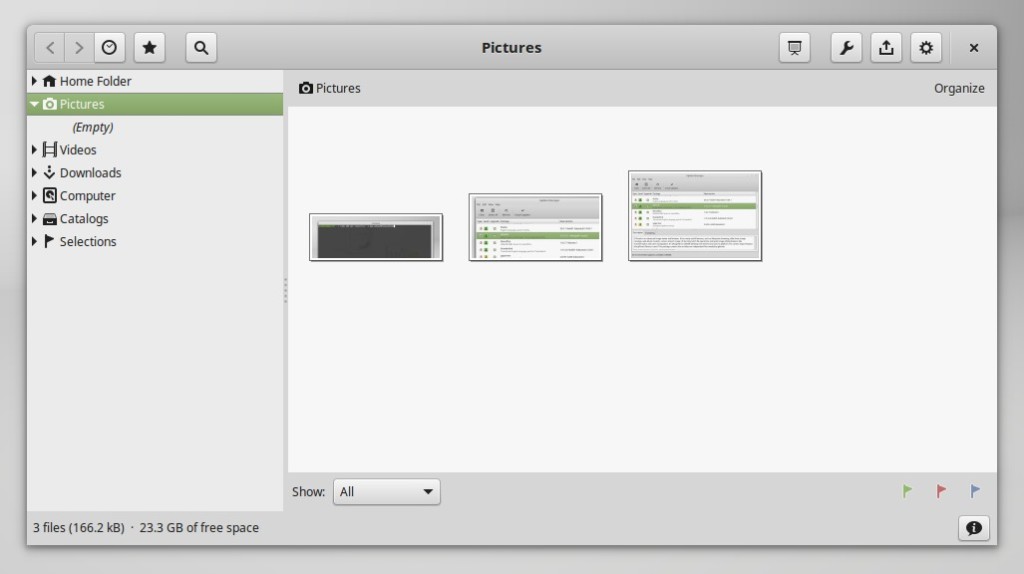
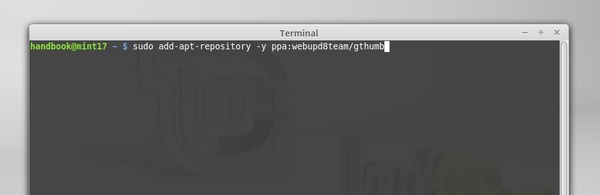
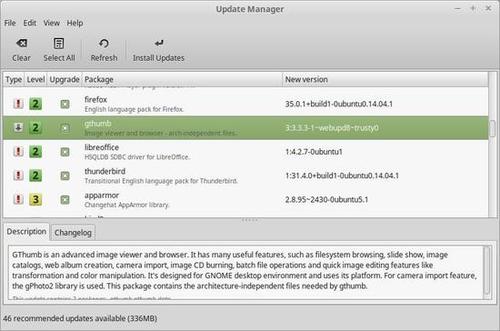










Hi all
just installed the latest version of gthumb (3.4.3) on Mint 17
presentation is very different from the 3.27 version I had before but :
– still not able to upload to flickr : connect to my account but crash whane asked to provide permission
– missing zoom capability on picture
by the way is there a way to change the them used by gTHUMB (I saw sile nice dark theme ….)
thanks