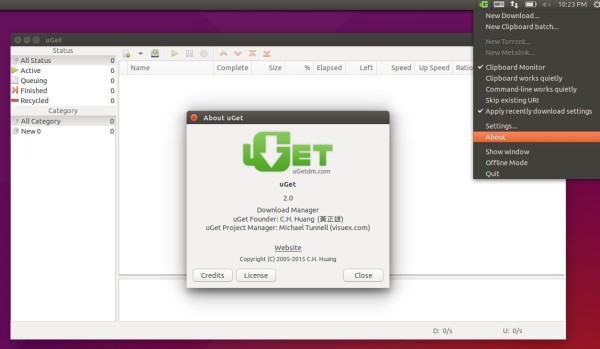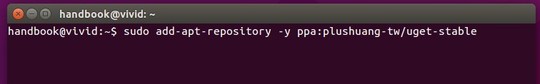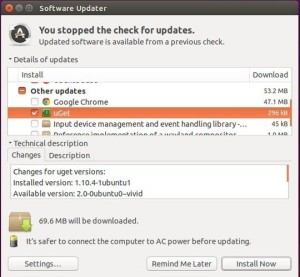uGet 2.0, a new major release of the powerful and light-weight download manager, finally was released after more than 7 months beta testing!
uGet is a VERY Powerful download manager application with a large inventory of features but is still very light-weight and low on resources. It allows you to classify download, and allows you to import download from HTML files. Every category has an independent configuration that can be inherited by each download in that category.
uGet 2.0, a new stable release since version 1.10.4, was released earlier today. Changes according to the README file:
curl plug-in:
- support multi-thread downloading.
- support mirrors.
- support aria2 control file format ver 1 (aria2 v1.4.1).
- It can allocate file by its size before downloading.
- uGet1’s downloaded file can’t be resumed by uGet2. It is not compatiable.
aria2 plug-in:
- better BitTorrent and metalink support.
- support JSON-RPC batch request to improve remote aria2 downloading.
- support aria2 “–out” argument to set output filename.
- support RPC authorization secret token (Aria2 v1.8.4 new feature)
- add “split” option to avoid less connections if user specify mirrors.
Application:
- Every category has it’s data file. (file format is JSON)
- Program can set priority for each download in global speed limit mode.
- Auto classifier by file extension, host, and scheme.
- User can change category order.
- All data files use JSON format. (not compatiable with uGet 1)
- Global speed control can affect all plug-ins.
- Skip existing URLs from clipboard and command-line.
GTK+ User interface:
- New setting dialog.
- Adjust category selector in main window for touch screen.
- Remember category selection and paned position.
- Program can sort all downloads by status.
- Program can launch custom command when download complete.
- Remove feature: launching app for specified file types.
- Don’t notify completed if error occurs. It will notify error.
- Banner can show uGet RSS message.
- provide uget-1to2 (or uget-gtk-1to2) to convert setting from old uGet files.
How to Install or Upgrade to uGet 2.0
The 2.0 release is available in its official PPA for Ubuntu 12.04, Ubuntu 14.04, Ubuntu 14.10, Ubuntu 15.04, Linux Mint 17, and Elementary OS Freya.
1. To add the PPA, open terminal from the Dash, Menu or by pressing Ctrl+Alt+T on keyboard. When it opens, run command:
sudo add-apt-repository -y ppa:plushuang-tw/uget-stable
2. After that, upgrade uGet through Software Updater (or Update Manager):
If you don’t have a previous version installed, directly install uGet from Ubuntu Software Center after checking for updates via Software Updater (or Update Manager).
For other Linux and Windows, download uGet 2.0 from this page.