The 3.6.2 release of Audacious music player has been released recently with 4 important bug fixes.
Audacious is a free and open source audio player with a focus on low resource use, high audio quality, and support for a wide range of audio formats. It’s a fork of XMMS and the default audio player in Lubuntu and in Ubuntu Studio.
Audacious 3.6.2 was released at the end of May. It fixed:
- audacious won’t play back tagged True Audio (TTA) files
- crash when enable Dynamic Range Compresor plugin
- audacious skips to the next song when using audtool –playback-seek-relative -x and reaching the start of a song
- No sound with 36 kHz Ogg Vorbis file after equalizer is enabled.
How to install/upgrade Audacious in Ubuntu:
Webupd8 Team is maintaining a PPA with Audacious packages for Ubuntu 14.04, Ubuntu 14.10, Ubuntu 15.04, Mint 17, and eOS Freye.
To add the PPA and install/upgrade the player, open terminal (Ctrl+Alt+T) from the Dash or app launcher and then run below commands one by one:
sudo add-apt-repository -y ppa:nilarimogard/webupd8 sudo apt-get update sudo apt-get install audacious audacious-plugins
Note: There may be a few hours delay for the latest release to be made into PPA, check out the PPA page.



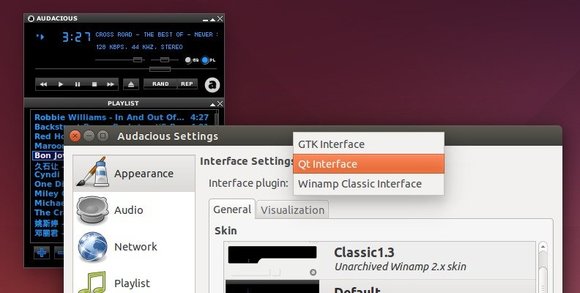












Thank you Ji m. It works great on Ubuntu 14.04.2LTS amd64. This music player is better than Rhythmbox and many others.
Is faster and very easy to use. I can play and listen music at the same time and Ubuntu works faster and doesn’t consume many resources.