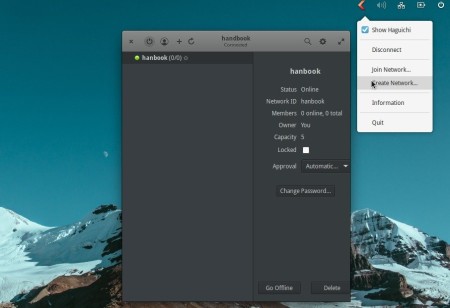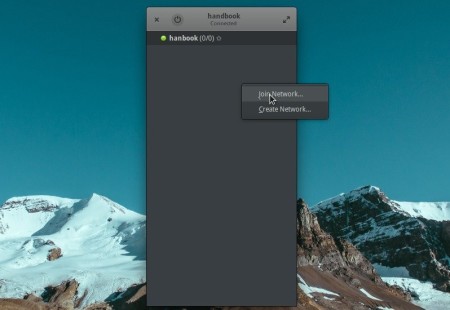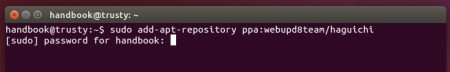NOTE: This post is outdated!! Ubuntu user may follow this tutorial to install the app. And Elementary OS may just get it from app store.
Haguichi, LogMeIn Hamachi GUI for Linux desktop, has reached 1.3.0 release which is ported to GTK+ 3.x and Vala.
Haguichi 1.3.0 is a big release that brings a completely revamped user interface. Now it’s based on GTK+ >= 3.14 and fully ported from Mono to Vala. It also features:
- New GTK headerbar (client side decorations). A classic titlebar is used on Unity, MATE, Cinnamon, etc.
- Flexible Layout, the user interface now adapt dynamically to the window size
- Haguichi now looks crispy as hell on HiPDI displays.
- added a sidebar shows details and actions for the selected network or member.
- New logo icon.
- Added short text to empty network list on how to add a network.
- Added symbolic application and panel icons for adwaita-icon-theme.
- Commands that don’t actually exist are not shown as member action anymore.
- Unicode characters are now used for ellipsis and quotation marks.
- Changed autostart .desktop file installation path back to /usr/etc/xdg/autostart.
- Dropped support for Hamachi version 2.1.0.81 and older.
- Removed deprecated status icon.
- updated translations.
How to Install Haguichi 1.3.0 in Ubuntu:
Thanks to Webupd8 Team, the new release has been made into PPA for Ubuntu 15.10 and Ubuntu 15.04. Also an old version available for Ubuntu 14.04/12.04.
1. To add the PPA, open terminal from the Dash, App Launcher, or via Ctrl+Alt+T shortcut key. When it opens, run command:
sudo add-apt-repository ppa:webupd8team/haguichi
2. After that, update system cache and install the LogMeIn Hamachi GUI via Synaptic Package Manager or by running below commands one by one:
sudo apt-get update sudo apt-get install haguichi haguichi-indicator
How to Install Haguichi 1.3.0 in Elementary OS Freya:
It’s able to install the new release in Freya since it comes with GTK+ 3.14 out-of-the-box.
1. Depends on your OS type, 32-bit (i386) or 64-bit (amd64), select download:
haguichi_1.3.0~ubuntu15.04.1_i386.deb or haguichi_1.3.0~ubuntu15.04.1_amd64.deb
from the PPA packages page.
2. Also download the indicator “haguichi-indicator_0.3.0~ubuntu15.04.1_amd64/i386.deb” from this page.
Finally install both packages via dpkg command or just click to open with Software Center and click install button.
Tip: not installed Hamachi yet? Click the “Learn More” link at the official download page and grab the .deb package from the expanded page.