Quick tip shows how to install BeeBEEP, a secure lan messenger, in Ubuntu 14.04, Ubuntu 15.04, Ubuntu 15.10, and derivatives, e.g., Linux Mint 17.x, and Elementary OS Freya.
BeeBEEP is an open source, peer to peer, and secure (encryption based on Rijndael Algorithm, AES) lan messenger. You can talk and share files with all the people inside your local area network such of an office, home or internet cafe without a server.
BeeBEEP features:
- Free and Multipe OS support: Windows, MacOSX, Linux, OS/2 and eComStation.
- Easy to use: (no server required)
- encryption based on Rijndael Algorithm (AES).
- chat with all people connected, group or single user.
- files and folders drag and drop support.
- Offline messages and message history
How to Install BeeBEEP in Ubuntu:
UPDATE: BeeBEEP now can be easily installed via snap, in Ubuntu 16.04 and higher simply search for and install beebeep in Ubuntu Software.
1. Install Required Qt5 libraries:
Open terminal from the Dash, App Launcher, or via Ctrl+Alt+T shortcut key. When it opens, run command to install required packages:
sudo apt-get install libqt5core5a libqt5gui5 libqt5widgets5 libqt5network5 libqt5printsupport5 libqt5multimedia5 libqt5multimedia5-plugins libxcb-screensaver0
2. Download:
Depends on your OS type, check out Shutdown menu (top-right corner) -> About This Computer, select download BeeBEEP for Linux from link below:
3. Extract the downloaded package and run BeeBEEP executable from the result folder.
Don’t see the “Run” option? Go to File Browser menu Edit -> Preferences -> Behavior tab, check the box where it says ‘Run executable text files when they are opened’. Apply changes by nautilus -q command or just log out and back in.
4. Create shortcut icon.
After running the messenger for the first time, it automatically creates a launcher for current user so that you can next time launch the software from the Dash or Application Launcher.
That’s it. Enjoy!



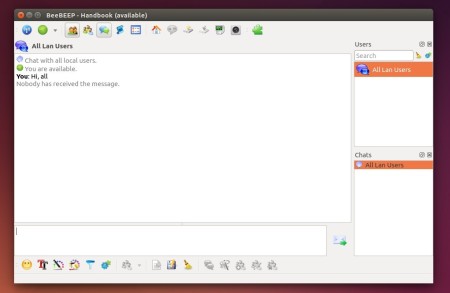
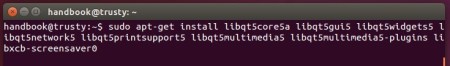
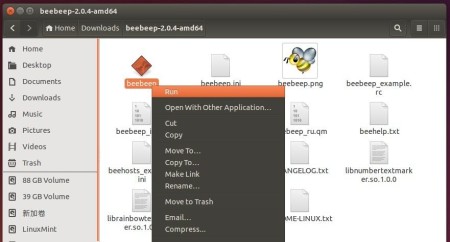











Hi, I just download the package, when I try to run BeeBEEP executable, nothing happens, you have any clue? Thank you for your time.
Hello! Be sure to have downloaded the right BeeBEEP version (32 or 64 bit available).
If the file BeeBEEP is not an executable please run from the command line in the BeeBEEP folder:
chmod a+x beebeep
Then try to start… if you have problem please visit the section HELP in the beebeep.net website.