Clementine Music Player has just reached the new stable 1.3 release. Official Linux binary adds support for Ubuntu 16.04.
After two years of development, Clementine 1.3 was finally released earlier today. It brings so many new features and a large number of bug-fixes.
Main feature in Clementine 1.3:
- Vk.com support
- Seafile support (server >= 4.4.1)
- Add Ampache compatibility (through Subsonic service)
- Add new analyzer “Rainbow Dash”
- Answer to the ultimate question of life, the universe and everything
- Add “Psychedelic Colour” mode to all analyzers
There are also some other features such as m4b support for non-drm files, HipHop and Kuduro equalizers, IDv3 tag lyrics support, lyrics from AZLyrics, bollywoodlyrics.com, hindilyrics.net, lololyrics.com, Musixmatch, Tekstowo.pl, and more and more.
See other improvements and bug fixes in the full changelog page.
How to Install Clementine 1.3 in Ubuntu:
Select download the official binary for your Ubuntu release (Check System Settings -> Details) from:
You can also install Clementine 1.3 from its official PPA, which allows you to receive future Clementine updates along with other system updates via Software Updater utility.
1. Add PPA.
Open terminal (Ctrl+Alt+T) and paste below command and hit run to add PPA:
sudo add-apt-repository ppa:me-davidsansome/clementine
Type in your password when it asks and hit Enter to continue.
2. Update package cache and install Clementine. You can use Synaptic Package Manager instead if installed.
sudo apt-get update sudo apt-get install clementine



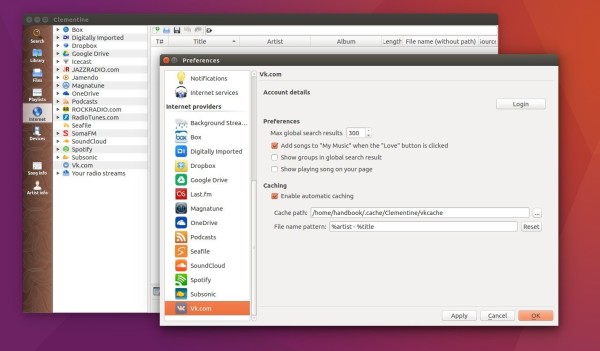
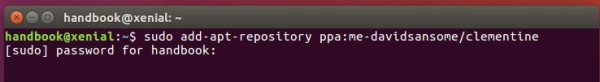










OMG, Clementine is still alive!
Awesome!
Hi,
How can I get clementine to display correctly on HiDPI screens?
Thanks in advance
IDv3 tag lyrics support!
Now we’re talking sense!
On the surface, this looks like the ultimate player! I have returned to it many times.
Hey, this isn’t working at all for me on my Ubuntu 16.04 32 bit, it tells me I have 5 missing dependencies.. but I go through them all and I have most of the alternative ones, so… Not sure what’s up with that
Use Gdebi package manager, or run command in terminal to fix dependency issue:
Doesn’t work with 16.04.
Clementine package is outdated, throws errors on .pls URL, of “Missing a package” etc, Audacious works fine. Please check before blogging.
Doesn’t Work. I’m on Xubuntu 16.04 and it spits out “error while loading shared libraries: libGLEW.so.1.10” or for any dependency pretty much.
Ubuntu 16.04
I ‘ve get error message “The following packages have unmet dependencies:
clementine : Depends: libqt4-sql-sqlite but it is not going to be installed”
And i cannot install clementine
Ubuntu 16.04.1 32 bit, just now upgraded from 14.04
Added Clementine from PPA as instructed here and it worked immediately.
(Also, Clementine was in the list of “unsupported packages” – or something similar – that I got just before performing the upgrade from 14.04)