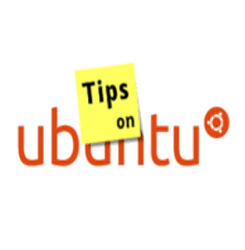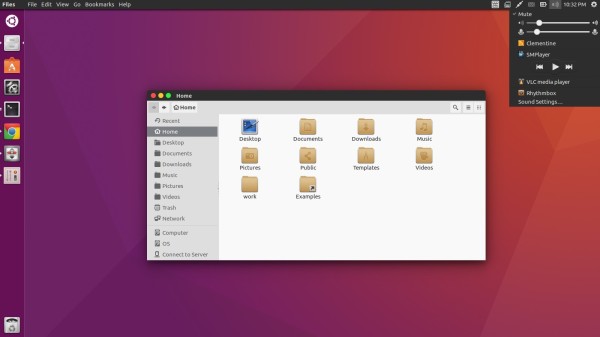Faenza is one of the most popular Gnome icon theme that provides light, dark, Faenza-Ambiance, and Faenza-Radiance themes to fit with light or dark panels / toolbars.
Since Ubuntu 15.04 Vivid, the icon theme was finally made into official Ubuntu repositories to make it easier to install.
For Ubuntu 16.04, while Ubuntu Software (Gnome Software) does not show applications without appdata (information about software description and screenshot etc.), use Synaptic or apt command:
Open terminal (Ctrl+Alt+T) and run command to install Faenza Icons in Ubuntu 16.04:
sudo apt install faenza-icon-theme
Type in password and once it’s properly installed, launch Unity Tweak Tool (available in Ubuntu Software) or other tweak tool for your desktop and apply new icons in Appearance -> Icons.
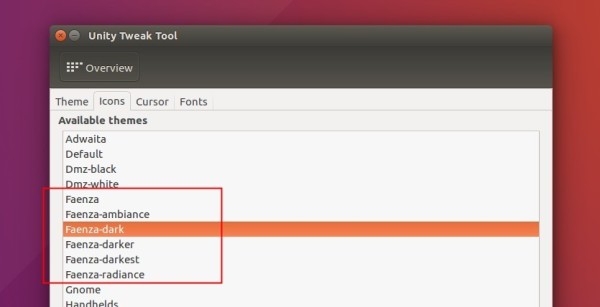
A repacked version is also available that includes wireless mouse icon and the tiny calendar icon in time & date menu.