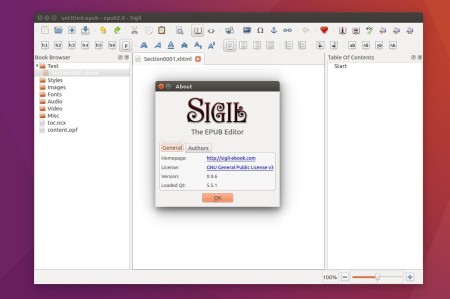Sigil, an open-source and multi-platform ePub ebook editor, has reached the 0.9.6 release with some new features and various bug fixes.
New features added in Sigil 0.9.6:
- create sgc-nav.css stylesheet for nav and allow templates in Prefs Dir for user to control it
- add General Setting to allow user to set own temporary directory location
- add Qt Stylesheet support – Recognize and load “qt_styles.qss” file if stored in Sigil Preferences folder
- extend the plugin interface to add support for epub3 bindings elements
- add option + forward delete shortcut to active Metadata Editor remove
It also brings a lot of bug-fixes in the release, see sigil website for details.
How to install Sigil 0.9.6 in Ubuntu:
There’s no official binary releases for Linux. While Ubuntu Software provides an old version, you may either build the latest release from source or use a third-party PPA.
And here are my personal builds of Sigil 0.9.6, available for Ubuntu 16.04 and Ubuntu 15.10:
Download sigil-data and sigil (.deb)
Download and install the .deb package for sigil-data and then sigil package (i386 for 32bit, amd64 for 64bit).
For those who prefer adding PPA, open terminal (Ctrl+Alt+T) and run the commands below one by one:
sudo add-apt-repository ppa:ubuntuhandbook1/sigil sudo apt update sudo apt install sigil sigil-data
To manage PPAs, go to System Settings -> Software & Updates -> Other Software.