The popular FFmpeg multimedia library has reached the 3.1.3 release. Here’s how to install it in Ubuntu 16.04 / 14.04 via PPA.
FFmpeg 3.1 features:
- DXVA2-accelerated HEVC Main10 decoding for Windows
- a variety of new filters
- MediaCodec H.264 decoding
- new muxers/demuxers
- VA-API accelerated H.264/HEVC/MJPEG encoding
- an OpenMAX IL encoder with support for the Raspberry Pi
- OpenEXR other improvements.
Install FFmpeg 3.1.3 via PPA:
J Fernyhough is maintaining a PPA with FFmpeg 3.1.3 packages for Ubuntu 14.04 and Ubuntu 16.04.
1. Open terminal and run command to add PPA:
sudo add-apt-repository ppa:jonathonf/ffmpeg-3
2. To upgrade from a previous release, just launch Software Updater and upgrade the software libraries after checking for updates.
Or run the commands below in terminal:
sudo apt update && sudo apt install ffmpeg libav-tools x264 x265
After installation, run ffmpeg in terminal to get the version info and build details.
How to restore:
To restore and downgrade FFmpeg to the stock version in Ubuntu 16.04, purge the ppa via ppa-purge:
sudo apt install ppa-purge && sudo ppa-purge ppa:jonathonf/ffmpeg-3



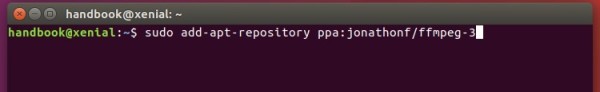
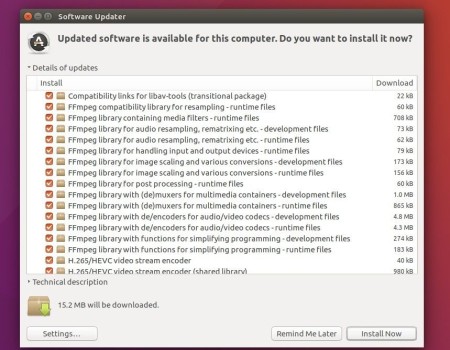










I’ve tried these instructions, but get the following error with Linux Mint 18 (Ubuntu 16.04):
ffmpeg: relocation error: /usr/lib/x86_64-linux-gnu/libavutil.so.55: symbol vaCreateSurfaces, version VA_API_0.33.0 not defined in file libva.so.1 with link time reference
Any ideas?
How can i install filters? I’m getting:
[AVFilterGraph @ 0x55efa40fe400] No such filter: ‘vidstabdetect’