![]()
Opera 45, codenamed Reborn, was released earlier today. The new release features built-in social messengers: Facebook Messenger, WhatsApp and Telegram.
Simply click a social icon on left sidebar, you can open the social messenger in overlay or pin it side-by-side with your current tab.
If you use more than one messenger, you can easily switch between them via ⌘ + ⇧ + m on macOS, CTRL + SHIFT + m on Windows and Linux.
Other features in Opera 45:
- light and dark theme
- Refined user interface, new icons, and animations.
- More control over ad blocking
- graphics improvements on Windows and security warning for non https.
- For more, see the announcement.
Download / Install Opera 45:
For Linux, download Opera from the official link below:
If you have a previous release installed, and enabled the official Opera Linux repository, upgrade it via Software Updater:
In addition, to manually add the Opera for Linux repository, open “terminal” via Ctrl+Alt+T and run following commands:
1. Setup the opera repository:
sudo sh -c 'echo "deb http://deb.opera.com/opera-stable/ stable non-free" >> /etc/apt/sources.list.d/opera.list'
2. Setup the key:
wget -O - http://deb.opera.com/archive.key | sudo apt-key add -



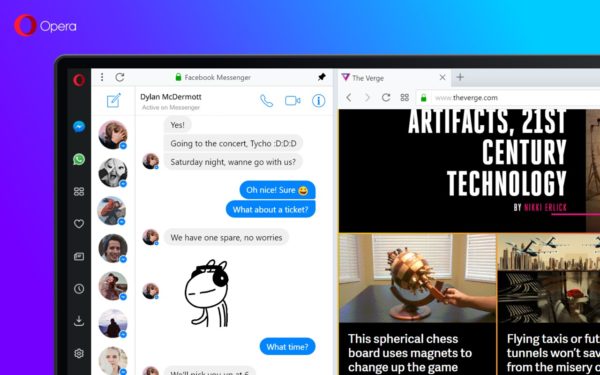
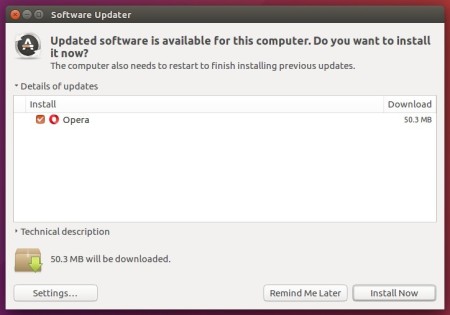










How can I hide the Opera title bar in Linux?
i don’t understand, this installs the version 12.16 on my Ubuntu 16.04
how do you get the actual version 45 ?
wget -c http://download3.operacdn.com/pub/opera/desktop/45.0.2552.812/linux/opera-stable_45.0.2552.812_amd64.deb
at the same time – in another terminal, while download progress in first terminal – you can remove previous version, if installed :
apt remove opera
then in “software and updates”, tab “other softwares”, you can remove the line http://deb.opera.com/opera-stable/
and refresh paquet list
then (this is the key part !) :
apt install libpango1.0-0
and once the deb package is completely downloaded you can install now :
dpkg -i opera-stable_45.0.2552.812_amd64.deb