![]()
MusicBrainz Picard is an open-source cross-platform music tagger written in Python. While Ubuntu repositories provide an old version of the software, here’s how to install the latest release (Picard 1.4.2 so far) in Ubuntu 16.04, and higher.
MusicBrainz Picard has an official Ubuntu PPA repository, however, it’s not been updated for more than a year. It now publishes the official Linux binaries only through Flathub repository.
1. Install Flatpak (Ubuntu 16.04 only).
While Ubuntu 16.04 does not ship Flatpak in the default repositories, open terminal via Ctrl+Alt+T and run commands to install it from the PPA.
- Add the flatpak PPA via command (type your password when prompts and hit enter):
sudo add-apt-repository ppa:alexlarsson/flatpak
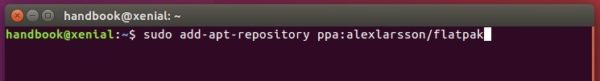
- Then install flatpak via commands:
sudo apt-get update sudo apt-get install flatpak
2. Add the Flathub repository via command:
flatpak remote-add --if-not-exists flathub https://flathub.org/repo/flathub.flatpakrepo
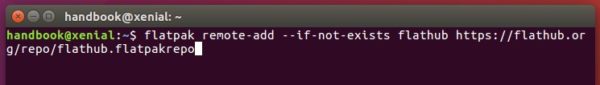
3. Finally grab and install the music tagger via command:
flatpak install flathub org.musicbrainz.Picard
Log out and back in after installation and then launch it from Unity Dash, Gnome launcher and enjoy!
Uninstall:
To uninstall the music tagger, run command:
flatpak uninstall --app org.musicbrainz.Picard
And remove the repository:
flatpak remote-delete flathub



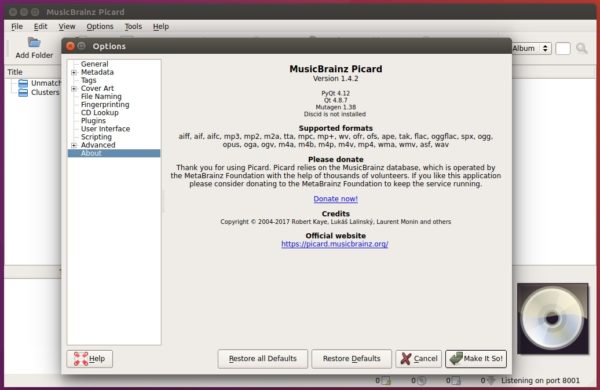










flatpak packaged don’t seem to give me access to anything outside my home folder so its useless with a multimedia app with someone who is accessing files from a NAS. This works for what it is but since it doesn’t allow me acess to the files i need to edit and modify, its useless. This is one reason why Windows is winning the desktop the Linux desktop is too fragmented and chaotic for a general user (don’t get me wrong my entire home is run by linux, but I’m a power user (wiith the disadvantage of dealing with power that is out of my control.). But having to rely on distributions for packages that only update when they want to is a pain and the flip side of having no static packages that you can just install as a standalone (that work as they need to) for most apps, means you are gimped into not being able to use the needed functionality, in the latest release.. fine if this was a situation that only applied to bleeding-edge, but some packages in my debian and ubuntu systems are 3 releases behind the stable branches… this took a while to get to Ubuntu 17 (and unfortunately its my debian system i need it on (debian is my productivity OS) I love Linux, but its a complete disaster as far as desktop productivity goes.
Not to mention every app has a different compile method & requirements you have to track down on your own.