![]()
Installing Spotify desktop client in Ubuntu now is quite easy via the Snap universal binary package.
A snap is an universal Linux application with all its dependencies bundled. It runs in sandbox and is isolated from other system software.
Spotify has an official apt repository contains traditional .deb packages for Ubuntu.
Now the snap of Spotify client is available, and you can simply search for and install it in Ubuntu Software:

For those who don’t want to login with Ubuntu One account, open terminal (Ctrl+Alt+T) and install the snap via command:
snap install spotify
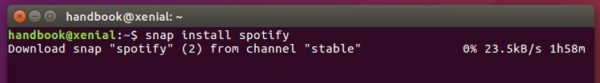
The snap co-exists with traditional Spotify .deb package. You can either launch it from application launcher or run command:
/snap/bin/spotify
For any snap issue, you may refer to forum.snapcraft.io.
Uninstall:
To remove Spotify snap package, either use Ubuntu Software or run command in terminal:
sudo snap remove spotify













Hi Ji m,
Tried to install latest version of spotify using snap in the terminal.
It was installed without errors.
However I can not find it in the whisker menu.
Any Idea?
Using Linux Mint Xfce 18.3
Cheers,
Nicolas
Clearly there is more to it than you are saying here, viz.
——
sue@take2:~$ cat /etc/lsb-release
DISTRIB_ID=Ubuntu
DISTRIB_RELEASE=16.04
DISTRIB_CODENAME=xenial
DISTRIB_DESCRIPTION=”Ubuntu 16.04.3 LTS”
—————-
sue@take2:~$ sudo snap install spotify
[sudo] password for sue:
error: snap “spotify” not found
—————-
sue@take2:~$ snap find
Name Version Developer Notes Summary
boa 0.3 njmcphail – WolfenDoom: Blade of Agony
lxd 2.21 canonical – System container manager and API
nextcloud 12.0.4snap1 nextcloud – Nextcloud Server – A safe home for all your data
sue@take2:~$
—————-
One problem I’m running into. Can’t save settings. For example, crossfade in settings.