![]()
The snap package of VidCutter, a free and open-source video cutting and joining software, now is available.
Which means you can search for and install the software directly from Ubuntu Software app:
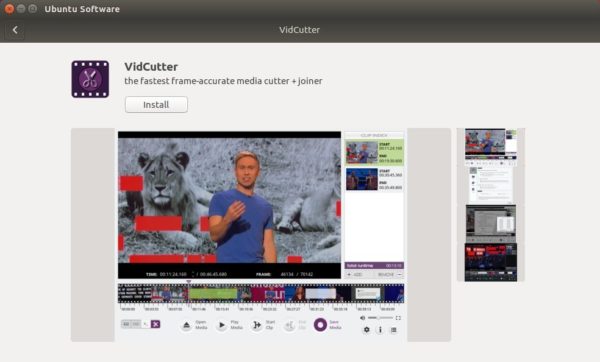
Snap package, the universal Linux app packaging format, runs in sandbox and comes with most required libraries bundled. It runs in all current Ubuntu releases.
For Ubuntu 16.04 and Ubuntu 14.04, you need to first install the snapd daemon by opening terminal via Ctrl+Alt+T and running command:
sudo apt install snapd snapd-xdg-open

Then you can install the snap in ALL current Ubuntu releases either via Ubuntu Software or by running command in terminal:
snap install vidcutter
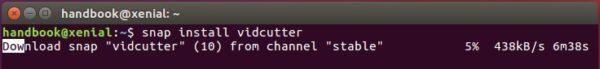
Once installed, launch it from your application launcher and enjoy!













Hi Ji,
I’m the author of VidCutter, found your article by accident and couldn’t resist to reply hehe…
The snap is actually for just about any Linux distro that supports snap packages. The current snap has been tested from Ubuntu 14.04.5 (Trusty) through to 17.10 (Artful), latest rolling builds of openSUSE Tumbleweed and Arch Linux as well as Fedora 27 and Debian Squeezy. All work just fine since they all use the same core Linux runtime as do all snaps.
Thanks for spreading the news btw, appreciate it.
Cheers,
Pete
Sorry I said “Ubuntu 16.04 only” for those who never installed a snap to first install
snapd. I was not sure if it works on Ubuntu 14.04. And I’ve updated that the snap works on all current Ubuntu releases.Btw, are you from China? ‘hehe’ means ‘laugh at sb.’ in spoken language.
I’m from Australia but am working in Shanghai… 4-5 years now as an expat with very little Chinese language skills :-)