![]()
FlightGear flight simulator 2018.2.1 was released more than a week ago. Now it’s finally made into PPA for Ubuntu 18.04, Ubuntu 17.10, Ubuntu 16.04, and/or Ubuntu 14.04.
FlightGear 2018.2.1 contains many exciting new features, enhancements and bugfixes, including improved support for addons, improvements to the YASim FDM, and user experience improvements to the launcher.
- Cessna 550 Citation II – detailed modelling of avionics, improved MP model display, improved flaps modeling
- Cessna Citation X – avionics improvements, improved MP model display
- North American P-51 Mustang
- Piper J3 Cub – improvements to water behaviour
- Saab 37 Viggen – Autopilot, HUD and TI improvements
- Cessna 172P – FDM, 3D Model, Sound improvements
- FG1000 glass panel display, based on the Garmin G1000

How to Install FlightGear 2018.2 in Ubuntu:
The software has a PPA repository contains FlightGear packages for all current Ubuntu releases.
1. Open terminal either via Ctrl+Alt+T keyboard shortcuts and by searching for “terminal” from application launcher. When it opens, run command to add the PPA:
sudo add-apt-repository ppa:saiarcot895/flightgear
Input your password (no visual feedback) when it prompts and hit Enter.
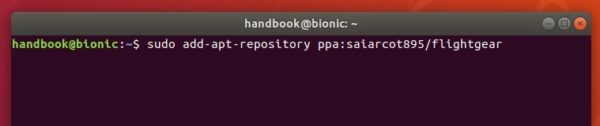
2. Then upgrade FlightGear via Software Updater, if a previous version exists.

or run command in terminal to install or upgrade the flight simulator:
sudo apt-get update sudo apt-get install flightgear
Uninstall:
To remove FlightGear flight simulator, either use your system package manager or run command:
sudo apt-get remove --autoremove flightgear
And launch Software & Updates -> Other Software tab to remove the PPAs.













