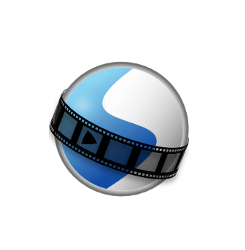
OpenShot video editor 2.4.2 was released a day ago with exciting new effects, tons of bug fixes, and performance improvements.
OpenShot 2.4.2 release highlights:
- 7 New Effects (Crop, Hue, Color Shift, Pixelate, Bars, Wave, Shift)
- Auto audio mixing strategy per clip (average, reduce, or none)
- Auto-Rotates any Clip with Reader metadata ‘rotate’ attribute.
- Experimental codecs now supported in FFmpeg/LibAV
- Many improvements for Audio playback, stability, export dialog, etc.
- And numerous bug-fixes. See release note for details.
How to Install OpenShot 2.4.2 in Ubuntu:
OpenShot’s official PPA now contains the 2.4.2 release packages for Ubuntu 14.04, Ubuntu 16.04, and Ubuntu 17.10, and Ubuntu 18.04.
1. Open terminal (either via Ctrl+Alt+T or by searching for ‘terminal’ from app launcher) and run command to add the PPA:
sudo add-apt-repository ppa:openshot.developers/ppa
Input your password (no visual asterisks feedback while typing) when it prompts and hit Enter.
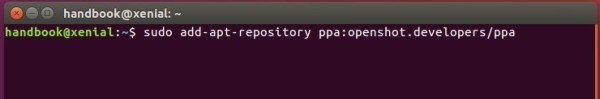
2. Then upgrade the editor via “Software Updater”, if you have a previous openshot-qt package installed.
Or run commands to check updates and install / upgrade OpenShot:
sudo apt-get update sudo apt-get install openshot-qt libopenshot*
Uninstall:
To uninstall openshot video editor, run following command in terminal:
sudo apt-get remove --autoremove openshot-qt
And remove the PPA by launching “Software & Updates” and navigating to Other Software tab.













Hi,
I have a problem installing OpenShot. While installing Scribus it uninstalled some packages, including OpenShot. I uninstalled Scribus and used aptitude to reinstall OpenShot but I keep getting a message box that says libopenshot 0.2.2 is required but I have 0.1.9.
I’ve tried several times to uninstall and reinstall but the message persists. While installing using apt-get there’s a line that says “libopenshot14 is already the newest version (0.1.9+dfsg1-3build1)”.
How do I get rid of the libraries that seem to be hidden somewhere. When I run dpkg -L libopenshot14 I get two files (1) /usr/share/doc/libopenshot14 and (2) /usr/lib/x86_64-linux-gnu/libopenshot.so.14. I tried rm and mv but can’t delete them.
How can I completely remove all OpenShot libraries?
Thanks.
Thanks Ji m. Your recommendation worked perfectly. I have just been able to reinstall and launch OpenShot. All the best.