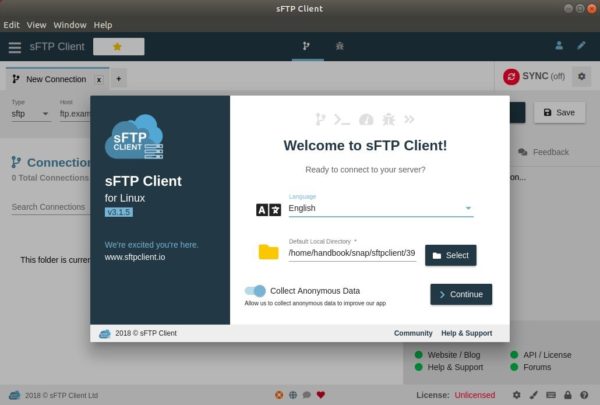![]()
sFTP client, a full-featured FTP/SFTP/FTPIS/FTPES/SSH client, now can be easily installed in Ubuntu via Snap package.
sFTP Client uses the most modern libraries and uses the latest technologies (after-all who would ever like an out-dated / old fashioned app), thats why we use the latest frameworks and latest modern designs.
How to Install sFTP client in Ubuntu:
The software now offers official snap package, containerised software package designed to work securely within most Linux desktop.
Simply open Ubuntu Software, search for and install sFTP client:
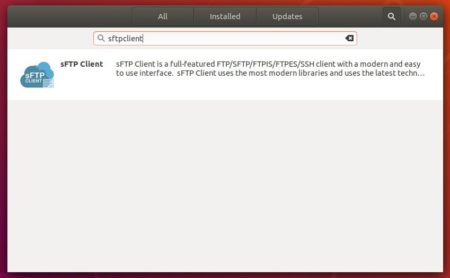
Or open terminal (Ctrl+Alt+T) and run command to install the snap:
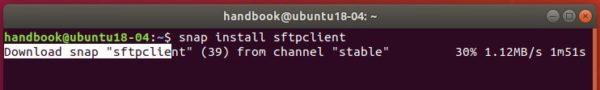
For Ubuntu 16.04, first make sure snapd is installed:
sudo apt install snapd snapd-xdg-open