
PyCharm IDE released version 2018.2.5 today with some important bug-fixes. PyCharm 2018.2.5 features following changes:
- An issue that causes PyCharm to crash on Ubuntu 16.04 has been resolved
- Matplotlib 3.0.0 can now be imported in the Python Console
- Python code now folds correctly after it’s minimized with Ctrl+Shift+Numpad – (Cmd+Shift+- on macOS)
- Pycharm fails to generate tensorflow skeletons
- Gnome-Shell crashes upon replace in path confirmation action
- And other bug-fixes. See the release note.

How to Install PyCharm 2018.2.5 in Ubuntu:
Jetbrains offers official Snap package for Linux desktop. For Ubuntu 18.04 and higher, simply open Ubuntu Software, search for and install pycharm packages:
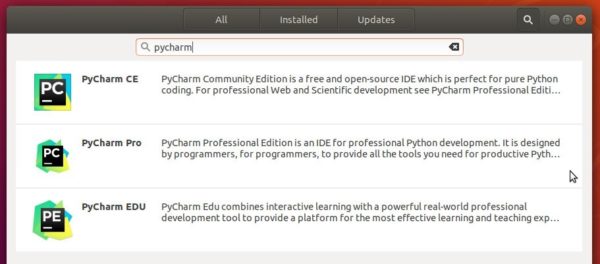
For Ubuntu 16.04, open terminal (Ctrl+Alt+T) and install snapd daemon via command:
sudo apt install snapd snapd-xdg-open

Then install PyCharm snap package via command:
sudo snap install pycharm-community --classic
In the command replace pycharm-community with pycharm-professional for professional edition.
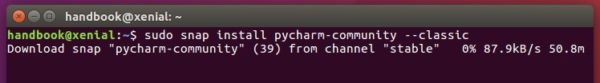
Uninstall:
To remove the PyCharm snap package, either use Ubuntu Software or run command in terminal:
sudo snap remove pycharm-professional pycharm-community










