![]()
GNU Emacs text editor 26.3 was released last night. Here’s how to install it in Ubuntu 18.04 and higher.
Emacs 26.3 is a maintenance release contains following changes:
- New GPG key for GNU ELPA package signature checking.
- New option ‘help-enable-completion-auto-load’, allows disabling the new feature introduced in Emacs 26.1 which loads files during completion of ‘C-h f’ and ‘C-h v’ according to ‘definition-prefixes’.
- Emacs now supports the new Japanese Era name.
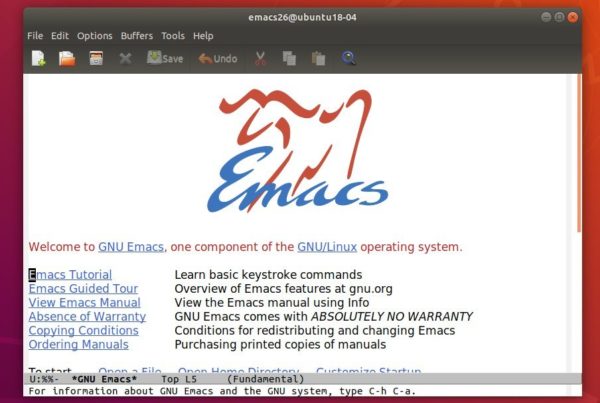
How to Install Emacs 26.3 in Ubuntu 18.04 and higher:
Emacs 26.3 has made into Snap Store as containerized snap package. For Ubuntu 18.04 and higher, simply search for and install it via Ubuntu Software.

For those prefer native Ubuntu .deb package, this PPA repository contains the most recent Emacs packages for Ubuntu 16.04, Ubuntu 18.04 and higher. Emacs 26.3 packages should be made into the PPA in a few days.












