![]()
Mozilla Firefox 72.0 was released today. Picture-in-picture video now is available for Linux and Mac OS.
“Picture-in-picture” feature allows web video to be played in a “pop out” window. Simply select the blue icon from the right edge of a web video to pop open a floating window so you can keep watching while working in other tabs.
Other changes in Firefox 72.0 include:
- Block fingerprinting scripts by default for all users
- Replaces notification request pop-ups with speech bubble in address bar.
- Remove support for blocking images from individual domains.
- Various security fixes.
Download / Install Firefox in Ubuntu:
You’ll be able to upgrade the pre-installed Firefox to the latest 72.0 release in Ubuntu 16.04, Ubuntu 18.04, and Ubuntu 19.10, through the Software Updater in 2 or 3 days (check the building page).
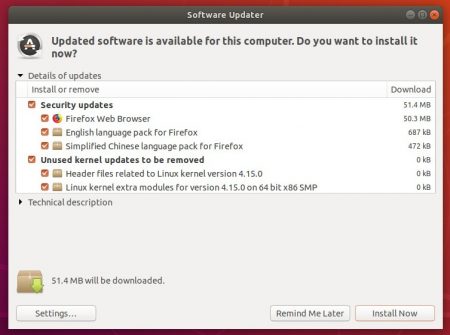
Or install the Firefox 72 Snap package (runs in sandbox) simply from Ubuntu Software. It can be installed alongside pre-installed Firefox, and will automatically update to the latest.
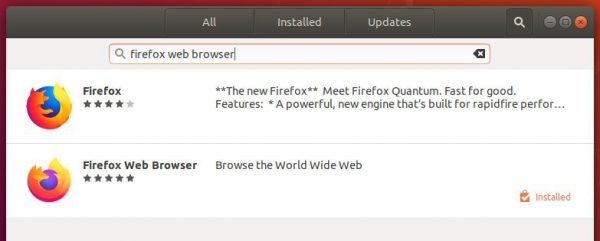
Also Mozilla Firefox website offers non-install (extract and run the executable) tarball for all Linux desktop.













And also it comes with HPKP disabled.
Which is far more important than videos in my opinion as it makes users more vulnerable.