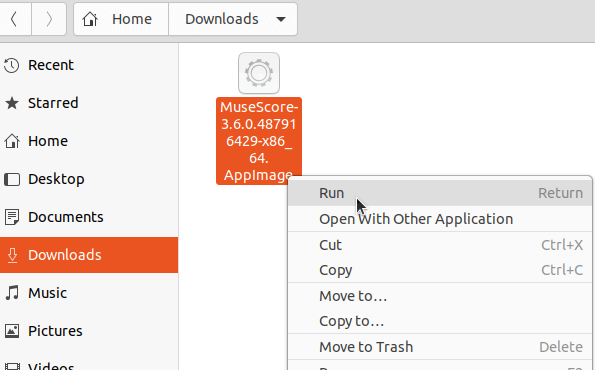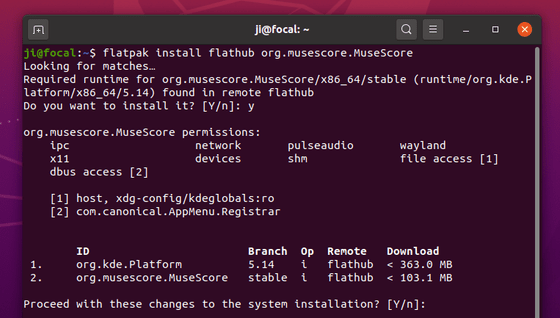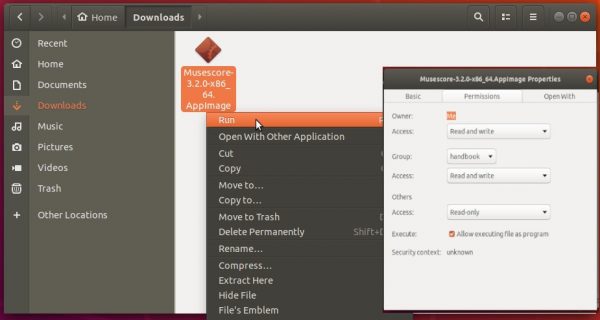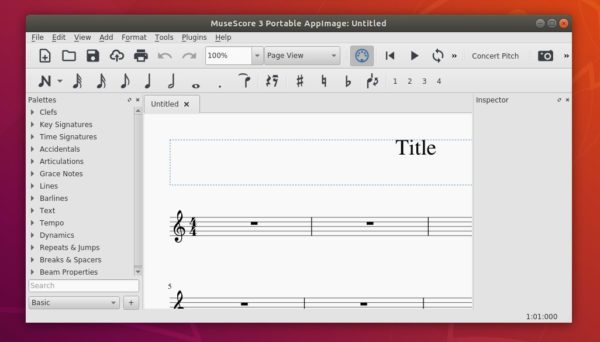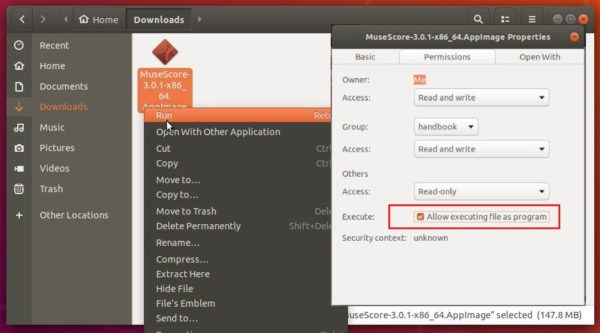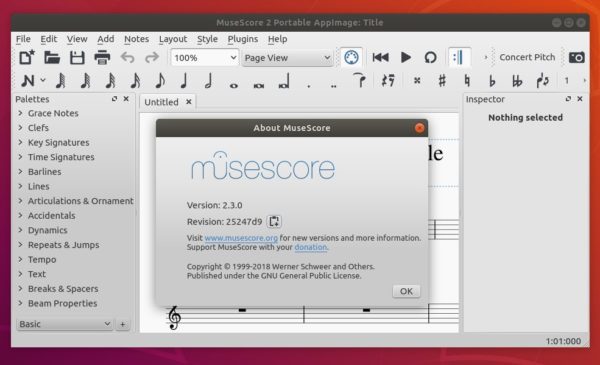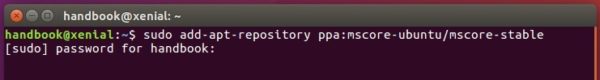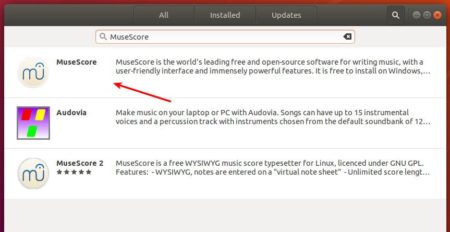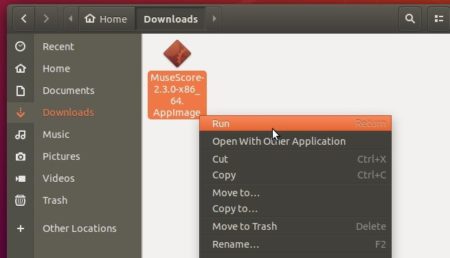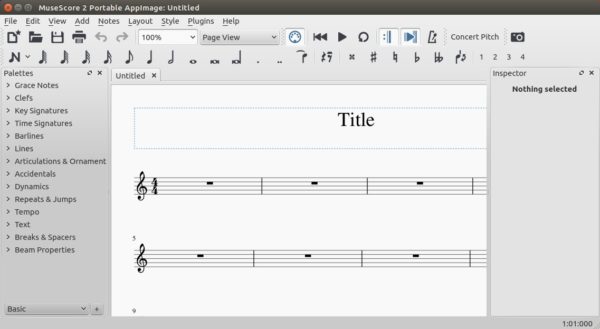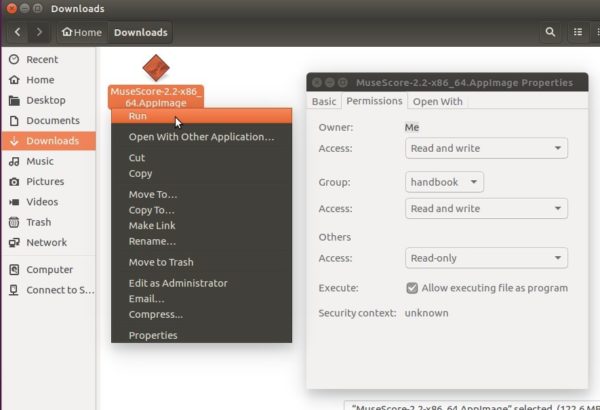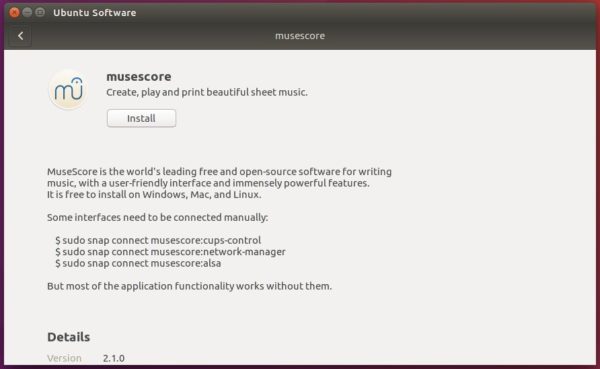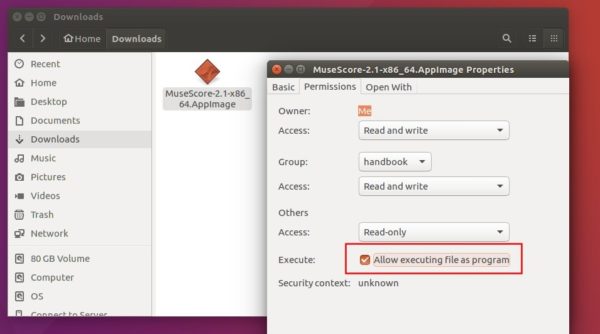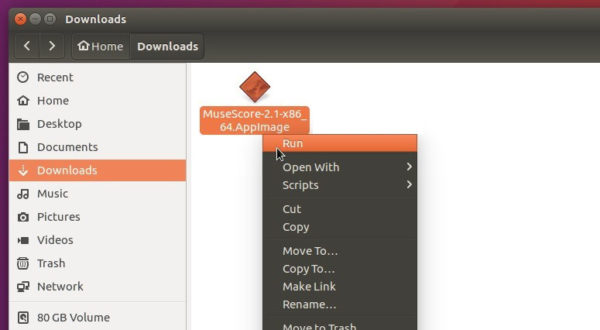![]()
MuseScore, free open-source sheet music player and editor, released the new major version 3.6 with many new features, improvements and bug-fixes.
New features in MuseScore 3.6 include:
- New default notation fonts “Leland”
- New default text font “Edwin”
- New dialog suggests trying out the new engraving defaults
- Automatic score ordering and bracketing
- Automatic vertical justification of staves
- Added Mountain Dulcimer instrument and 3-string tab presets
- Added portamento for FLUID synthesiser
- Added Petaluma notation font
- Added mnemonics for “Save”, “Save As” and “Resource Manager”
The new release also features many UI and performance improvements including:
- Improved the vertical staff justification algorithm
- Improved functionality and appearance of ‘Add Palettes’ button
- Implemented a new “Export” dialog
- Added extended fermata symbols to MusicXML I/O
- Added heavy, reverse end and heavy double barlines
- Added a harmony duration interpretation
- Added support for triple sharp and triple flat
And much more other improvements, tons of bug-fixes. For details, see the link below.
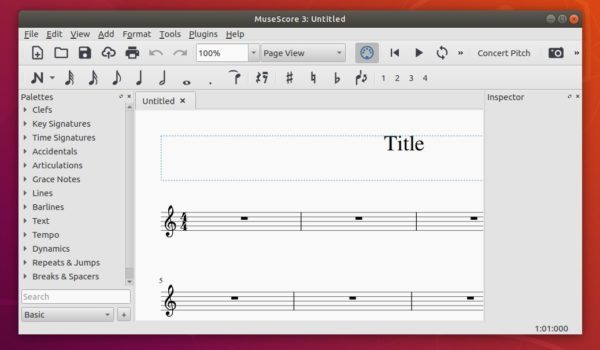
How to Get MuseScore 3.6 in Ubuntu Linux:
For Linux users MuseScore 3.6 is only available as Appimage package so far.
MuseScore in Github (Appimage)
Just grab the package, right-click and go to its Properties. Under ‘Permissions’ tab check the box which says ‘Allow executing file as program‘. Finally click run the Appimage to launch the scorewriter.