![]()
digiKam photo management software 7.1.0 was released a few days ago with some new features and plenty of bug-fixes.
digiKam 7.1.0 release highlights include:
- Better Canon CR3 metadata support.
- New Batch Queue Manager plugin to fix Hot Pixels automatically.
- New Batch Queue Manager plugin to apply texture over images.
- Improve the IPTC compatibility with UTF-8 characters encoding.

Download / Install digiKam:
Non-install single executable .appimage package is available in the download page.
digiKam is also available as Flatpak package, you can get it either from flathub repository, or by running following commands one by one in Ubuntu:
1. Open terminal from system application launcher. When it opens, run command to install flatpak framework:
sudo apt install flatpak
2. Then add Flathub repository which hosts a large list of flatpak packages:
flatpak remote-add --if-not-exists flathub https://flathub.org/repo/flathub.flatpakrepo
3. Finally run command to install digiKam flatpak package:
flatpak install flathub org.kde.digikam
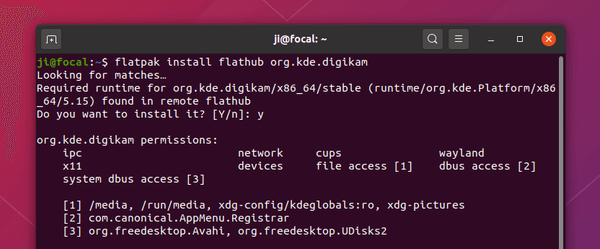
Already installed the flatpak package? You may update the application via:
flatpak update org.kde.digikam
For any reason, you can remove the package via command:
flatpak uninstall org.kde.digikam












