![]()
HPLIP, HP developed printer and scanner drivers for Linux, released version 3.20.11 a few days ago.
Different to previous releases, HPLIP 3.20.11 does not include new HP printers support. It only adds support for Ubuntu 20.10 and Debian 10.6. And it fixed usb print issue for ipp supported printers for Ubutnu 20.04, Ubuntu 20.10 and Linux Mint 20.
There are also known issues that ppd browsing is failing sometimes while doing hp-setup in Ubuntu 20.10. Basically few times it is failing to fetch ppd list from cups server. So you might face the same issue while testing. And hp-toolbox will not work for ippusbxd printers in Ubuntu 20.04, Ubuntu 20.10 and LinuxMint 20.
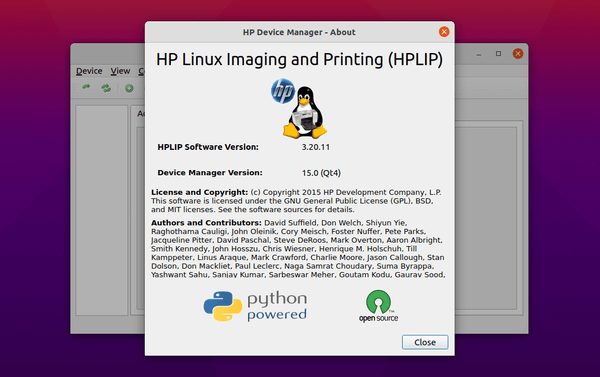
And not sure if it’s only me or for everyone, while it works on Ubuntu 20.10, HPLIP 3.20.11 does not install on my Ubuntu 20.04 since it tries to install the old python-pyqt5 as dependency library.
How to Get HPLIP 3.20.1 in Ubuntu:
1. To install the software, download the package “hplip-3.20.11.run” from the link below:
2. Then open terminal either via Ctrl+Alt+T or by searching for “terminal” from app launcher. When it opens, run command to give executable permission:
chmod +x ~/Downloads/hplip-3.20.11.run
3. Finally run command to start installing the driver:
./Downloads/hplip-3.20.11.run
Follow the terminal output and answer some questions. If everything goes OK, plug or re-plug your HP devices and enjoy!
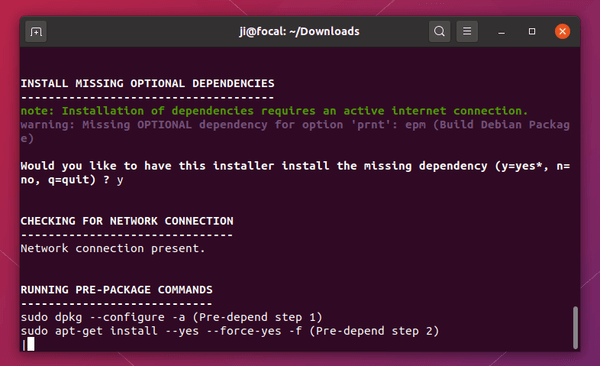











Took them long enough. I’ve gotten use to using CUPS instead, but I think my scanner will have better support is I install HPLIP.
It just seems so damn buggy all the time. Oh well, maybe THIS time will be different.
Well that didn’t take long.
3.20.11 won’t install for me either. Requires python-pyqt5 even though python3-pyqt5 is installed.
Great job HP.
Hi guys,
last chrismas I took me some time …
It took long enough, but I got it at least. Try Ubuntu 20.03 with HPLIP 3.20.11 …
At the end, it was simple
Step1: $ ls /usr/bin/python*
Step2: $ sudo update-alternatives –list python
Step 3: $ sudo update-alternatives –install /usr/bin/python python /usr/bin/python2 1
Step 4: $ sudo update-alternatives –install /usr/bin/python python /usr/bin/python3 2
after all :
hplip-3.20.11.run and
hplip-3.20.11-plugin.run
Works for my printer HP LaserJet MFP28W now :-)
You sir made my day. Many thanks.
Thank you: finally a good solution for 20.10 and hplip-3.02.11!
Thank you Christoph!
How to uninstall?
After running the
.runinstaller, it creates a “hplip-3.20.11” folder. Just navigate to the folder and run the uninstall script:I am running 20.10 Xubuntu xcfe GUI trying to get my HP 8600 Officejet pro to print again:
i@X:~$ sudo update-alternatives –list python
[sudo] password for i:
update-alternatives: error: unknown argument ‘–list’
i@X:~$ sudo update-alternatives -list python
update-alternatives: error: unknown argument ‘-list’
i@X:~$ sudo update-alternatives python
update-alternatives: error: unknown argument ‘python’
i@X:~$ sudo update-alternatives -list
update-alternatives: error: unknown argument ‘-list’
i@X:~$ sudo update-alternatives list python
update-alternatives: error: unknown argument ‘list’
i@X:~$ list –help
Command ‘list’ not found, did you mean:
command ‘mist’ from snap mist (master)
command ‘flist’ from deb mmh (0.4-2)
command ‘flist’ from deb nmh (1.7.1-7)
command ‘last’ from deb util-linux (2.36-3ubuntu1)
command ‘dist’ from deb mmh (0.4-2)
command ‘dist’ from deb nmh (1.7.1-7)
command ‘mlist’ from deb mblaze (0.6-1)
command ‘lift’ from deb lift (2.5.0-1)
command ‘hist’ from deb loki (2.4.7.4-10)
command ‘gist’ from deb yorick (2.2.04+dfsg1-12)
command ‘klist’ from deb krb5-user (1.17-10ubuntu0.1)
command ‘klist’ from deb heimdal-clients (7.7.0+dfsg-2)
See ‘snap info ‘ for additional versions.
i@X:~$ sudo update-alternatives –install /usr/bin/python python /usr/bin/python2 1
update-alternatives: error: unknown argument ‘–install’
So far, nothing has worked.
Running ‘sudo apt-get install –assume-yes python-pyqt5’
Please wait, this may take several minutes…
error: Command failed. Re-try #1…
Running ‘sudo apt-get install –assume-yes python-pyqt5’
Please wait, this may take several minutes…
error: Command failed. Re-try #2…
Running ‘sudo apt-get install –assume-yes python-pyqt5’
Please wait, this may take several minutes…
error: Command failed. Re-try #3…
Running ‘sudo apt-get install –assume-yes python-pyqt5’
Please wait, this may take several minutes…
error: Package install command failed with error code 100
Would you like to retry installing the missing package(s) (y=yes*, n=no, q=quit) ? q
(I automatically quit, been through this routine about five times now and hplip-3.20.11.run consistently fails at installing missing dependencies. Ignoring the dependencies also results in failure.
Hi Ji
I have a problem wile installing hplip.
The installation starts but it hangs by:
RUNNING HPLIP LIBS REMOVE COMMANDS
———————————-
sudo apt-get remove libhpmud0 libsane-hpaio
Do you have maybe a solution for this problem?
HPLIP used to work bevor but with the new version i can’t install it anymore.
Regards Markus
Hi all..
Markus we are two with the same situation. Somewhere i found a probable solution to uninstall the hplib 3.17.10 that i have now and after proceed to install the hplib 3.20.11.
But…..
Hi, had the same issue. Did manual removal of packages (sudo apt-get remove libhpmud0 libsane-hpaio), then startet the installer once more – successful now.
HPLIP sucks from the day they started it!