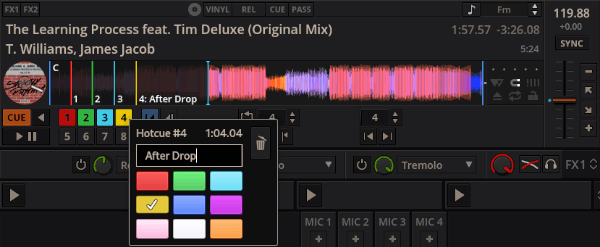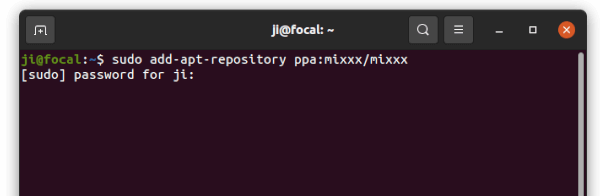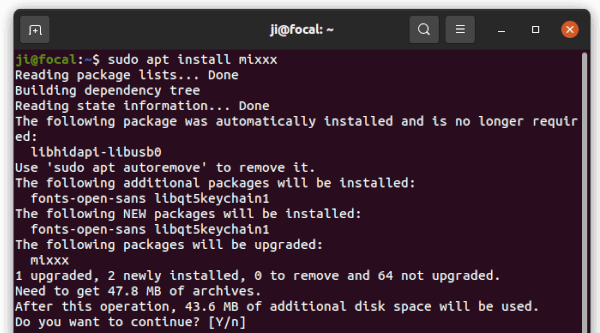After more than two years of development, free open-source DJ software Mixxx 2.3.0 released as the big stable release with a total of 7477 changes over 1 million lines of code since the last release.
The new release introduced hotcue colors and custom labels. Hotcues can now have individual colors to make them visually distinguishable. And it’s now possible to see the hotcue labels on the overview waveforms, as well edit them by right-clicking.
For Rekordbox or Serato users, switching to Mixxx is easier. And it can now play tracks directly from USB drives that contain Rekordbox and Serato libraries.
The 2.3.0 also added Opus and HE-AAC streaming and recording support, as well as out-of-the-box support for:
- Pioneer DDJ-200 and DDJ-400
- Native Instruments Traktor Kontrol S3
- Hercules DJControl Inpulse 200 and Jogvision
- Roland DJ-505
- Behringer B-Control BCR2000 and DDM4000
- ION Discover DJ Pro and the Numark iDJ Live II.
Other changes in Mixxx 2.3.0 include:
- Add deck cloning (aka “instant doubles”) by dragging and dropping between decks
- Add laptop battery widget to skins
- New default skin “LateNight”
- Multithreaded analysis for multicore CPUs
- Remove VAMP plugin support and use Queen Mary DSP library directly.
- Add FFmpeg audio decoder, bringing support for ALAC files
- And much more.
How to Install Mixxx 2.3.0 in Ubuntu via PPA:
For Ubuntu 18.04, Ubuntu 20.04, Ubuntu 21.04, Linux Mint 20, you can install the release package from its official PPA.
1. Open terminal either from app launcher or by pressing Ctrl+Alt+T on keyboard. When it opens, run command to add the PPA:
sudo add-apt-repository ppa:mixxx/mixxx
Input your password (no asterisk feedback) when it prompts and hit Enter to continue.
2. If an old Mixxx package exist on your system, upgrade the DJ software using Software Updater:
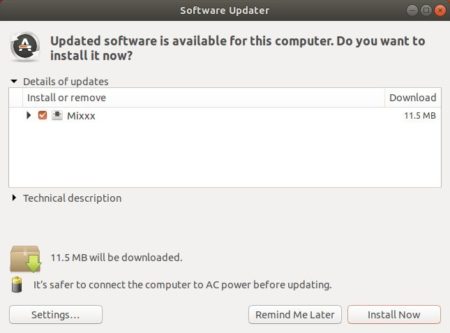
Or run commands one by one in terminal to install or upgrade the software:
sudo apt update sudo apt install mixxx
Uninstall:
You can easily remove the software by running command in terminal:
sudo apt remove --autoremove mixxx
And remove the PPA repository via Software & Updates, by removing relevant line utility under Other Software tab.