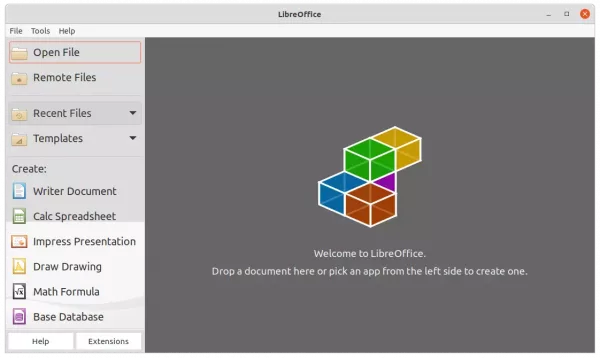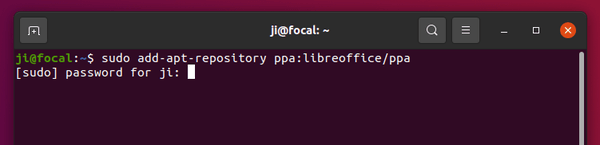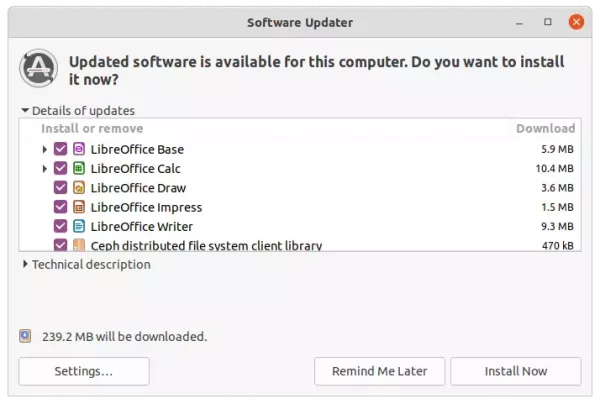Ubuntu’s default LibreOffice office suite 7.2.5 was released today. User may install it from the official PPA in Ubuntu 18.04, Ubuntu 20.04, Ubuntu 21.04, Ubuntu 21.10 and Linux Mint 20.x
LibreOffice 7.2.5 comes with 90 bug-fixes, including many crashes when recent files are not accessible, inserting hidden field over input field, one click and three TAB presses, saving a calc file after delete some columns, and more. See the release note for details.
How to Install the Latest LibreOffice in Ubuntu:
The software is available to install as Snap, Flatpak, and AppImage. Though, I recommend the classic .deb package via its official PPA repository.
1. Add LibreOffice PPA:
Press Ctrl+Alt+T on keyboard to open terminal. When it opens, paste and run the command below:
sudo add-apt-repository ppa:libreoffice/ppa
Type user password (no asterisk feedback) when it asks and hit Enter to continue.
2. Update package cache:
For Ubuntu 18.04 and some Ubuntu based systems, user needs to manually update system package cache by running command:
sudo apt upgrade
3. Install/Upgrade Libreoffice:
Finally install the office suite via command:
sudo apt install libreoffice
Or upgrade the software package using Software Updater utility:
How to Restore:
To revert back the original office version, run command in terminal to install ppa-purge tool and purge the PPA repository.
sudo apt install ppa-purge && sudo ppa-purge ppa:libreoffice/ppa