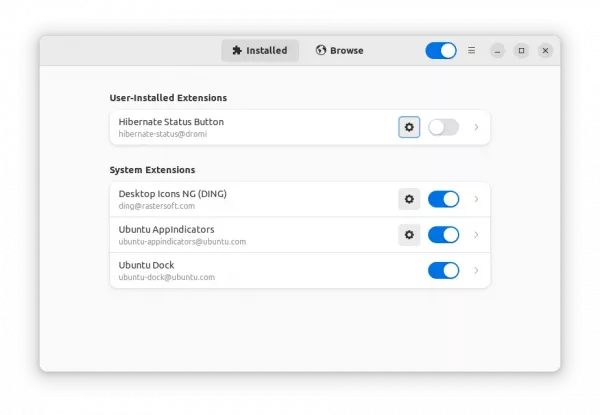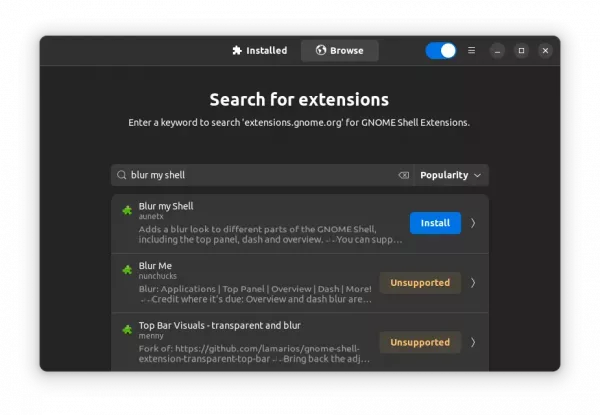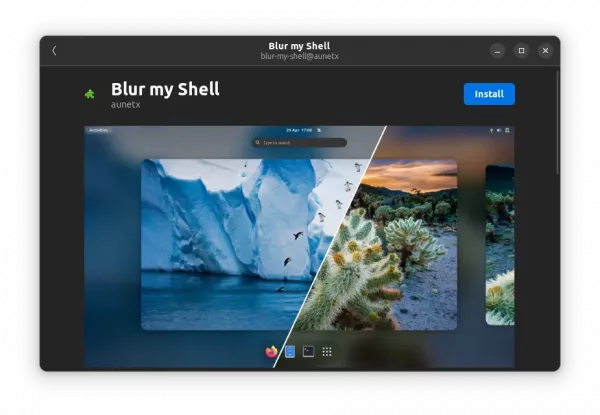![]()
Trying out different Gnome Extensions frequently? The new “Extension Manager” app is really a good choice to make life easier!
We usually install extensions by browsing through the Gnome Extension website and using the on page on/off switch. Then, manage the settings via a separate ‘Extensions’ app. However, Ubuntu’s pre-installed Firefox does not support the process since it’s a Snap package.
Without installing anther browser package and opening the site time by time, a new project “Extension Manager” has been created as an “App Center” for Gnome Extensions.
The app integrates an “Installed” tab to enable, disable, remove extensions and manage their settings, just like “Extensions” app does.
In the “Browse” tab, it allows to search extensions with “Popularity”, “Downloads”, “Recent” and “Name” filters. And, it provides button to install extensions directly from search results that are compatible with your Gnome edition.
Like Ubuntu Software (or Gnome Software), user may view the details about an extension in a separate page with screenshot, description, supported Gnome versions, and reviews.
Install the Extension Manager in Ubuntu & Other Linux
For Ubuntu 22.04, press Ctrl+Alt+T on keyboard to open terminal. When it opens, paste the command below and hit run to install the package:
sudo apt install gnome-shell-extension-manager
Run sudo apt update to refresh package cache on a brand new system in case the command does not work.
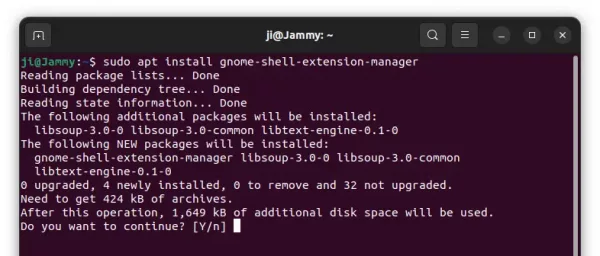
After that, you may click the top-left “Activities”, then search for and open the application:
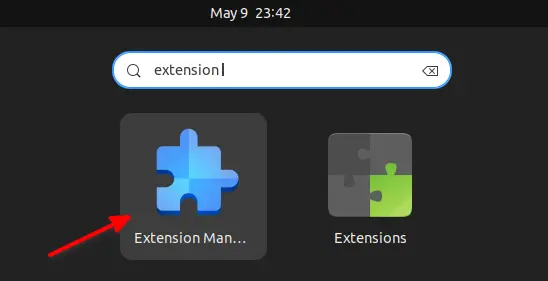
For old Ubuntu releases and other Linux, the application is available to install as universal Flatpak package. Do the setup first, and then install the package from Flathub page (Run the bottom command).
How to Remove Extension manager
For any reason, you may remove the extension manager by opening terminal and run command:
sudo apt remove --autoremove gnome-shell-extension-manager
If you installed it via the Flatpak package, use this command instead to remove it:
flatpak uninstall --delete-data com.mattjakeman.ExtensionManager
And remove useless libraries via flatpak uninstall --unused.